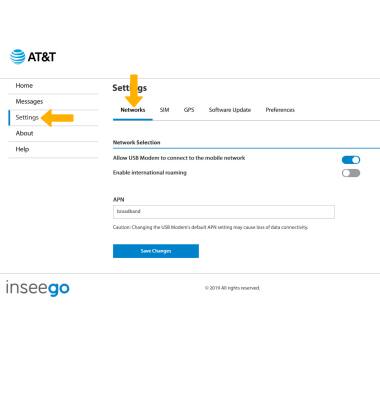Management Website
Which device do you want help with?
Management Website
View network information, messages, and device information in the management website.
1. From your device's web browser, go to http://att.manager.
Note: If the management website does not appear, try clearing cache and cookies. Alternately, from your devices web browser, go to http://192.168.1.1
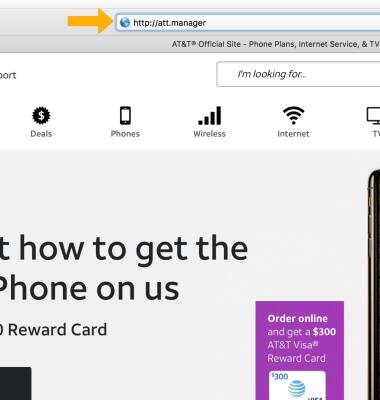
2. Click any Arrow icon.
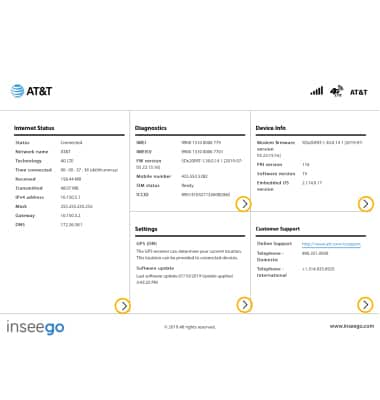
3. Click Messages to view your messages.
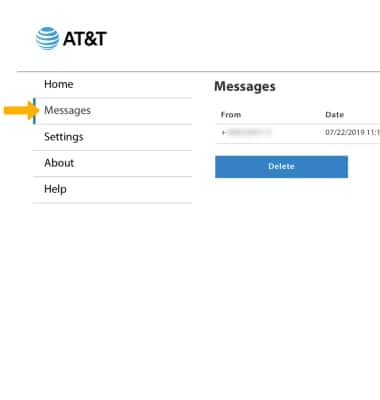
4. Click About, then click Device Info to view device information.
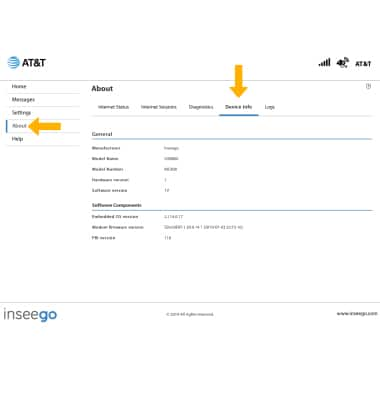
5. Click Settings, then click Networks to view network information.
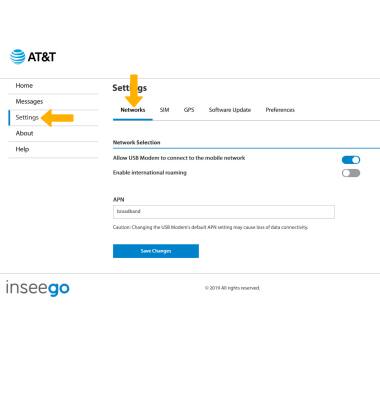
Note: If the management website does not appear, try clearing cache and cookies. Alternately, from your devices web browser, go to http://192.168.1.1
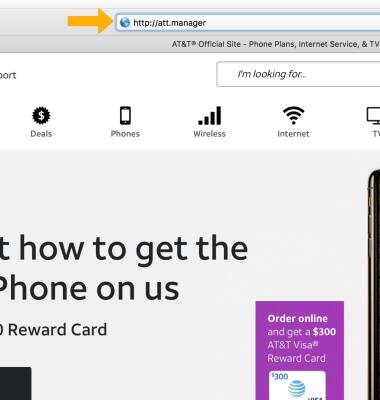
2. Click any Arrow icon.
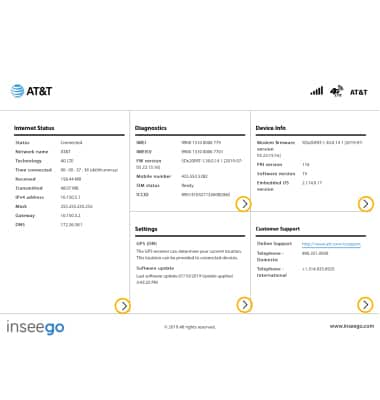
3. Click Messages to view your messages.
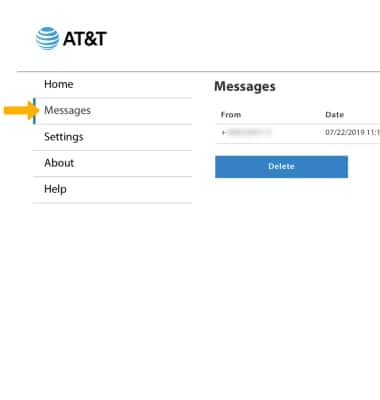
4. Click About, then click Device Info to view device information.
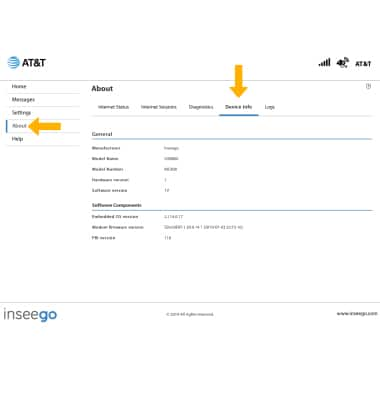
5. Click Settings, then click Networks to view network information.