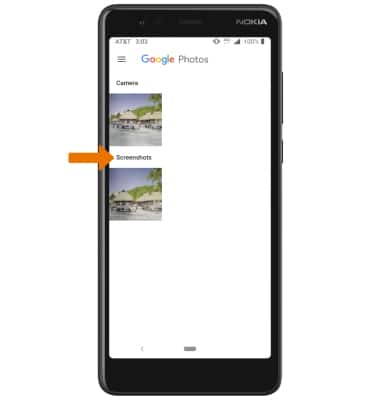1. TAKE A SCREENSHOT: Press and hold the Power/Lock and Volume down buttons.
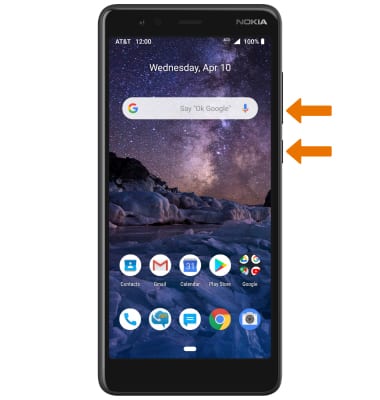
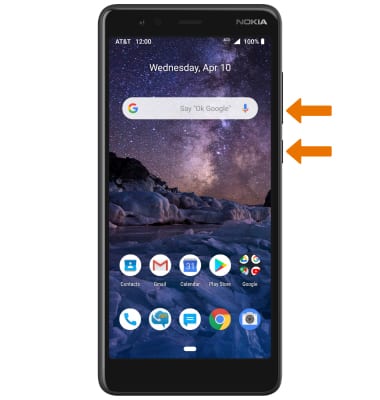
2. ACCESS SCREENSHOTS: Swipe up from the bottom of the screen to the top to access the Apps tray, then select the Photos app.
Note: Alternately, to access the Apps tray swipe up from the bottom of the screen to access recent apps then swipe up from the bottom of the screen again.

Note: Alternately, to access the Apps tray swipe up from the bottom of the screen to access recent apps then swipe up from the bottom of the screen again.

3. Select Screenshots.