LOCATE SIM SLOT: To insert a SIM card, first removed the back cover of the device by lifting up from the notch located on the the bottom of the device. The SIM & microSD slots are located on the upper right side of the back of the device.
Note: To prevent data corruption, it is recommended to unmount your memory card before removing it. To unmount your memory card, swipe down from the Notification bar with two fingers, then select the Settings icon > Storage > Eject icon.
INSERT OR REMOVE SIM & MICROSD CARD:
• A No SIM card notification will be displayed in Notifcation bar when there is no SIM card in the device.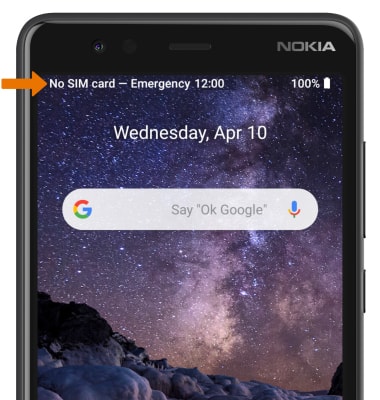
Storage
Internal Memory: Up to 32GBExternal Memory: Up to 128GB
