1. From the home screen, select the Camera app then select the Settings icon.


2. SET STORAGE LOCATION: From the Camera settings screen, scroll to and select Storage then select the desired location.
Note: Storage location is only accessible if an SD card is installed. Micro SD Cards are sold separately.
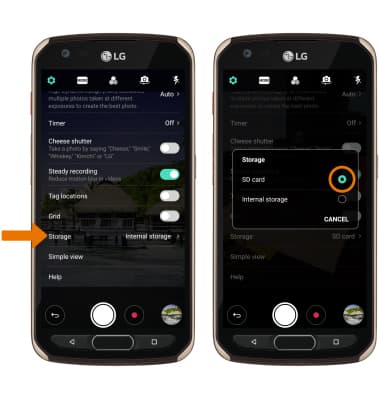
Note: Storage location is only accessible if an SD card is installed. Micro SD Cards are sold separately.
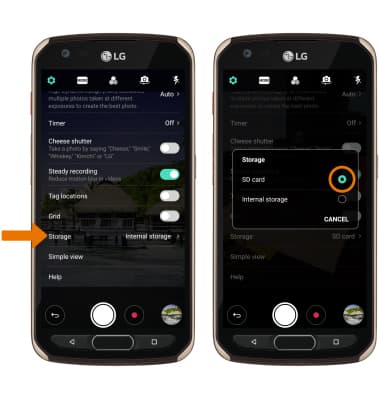
3. ACCESS PHOTOS/VIDEOS: From the Camera app, select the Gallery Icon.
Note: Alternately, from the home screen select the Gallery app.

Note: Alternately, from the home screen select the Gallery app.

