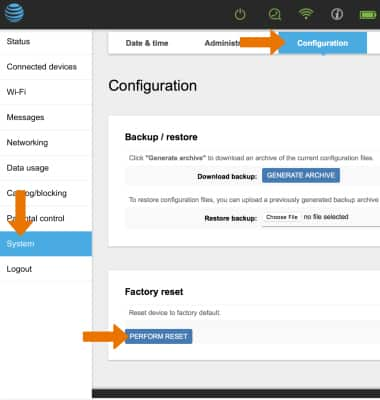2. RESET USING WIRELESS INTERNET MANAGER: From a device that is connected to the AT&T Wireless Internet network, open the web browser and go to http://attwirelessinternet. Enter your Login, then click LOGIN.
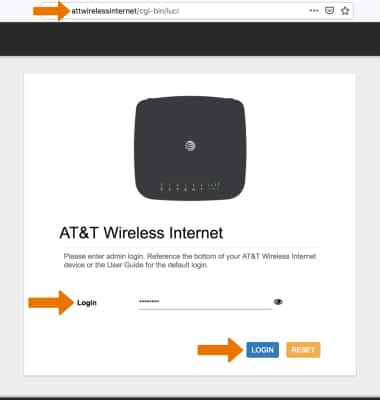
3. Click the System tab then click Configuration. Click PERFORM RESET to perform a factory data reset.
Note: You will be prompted to click OK to confirm.