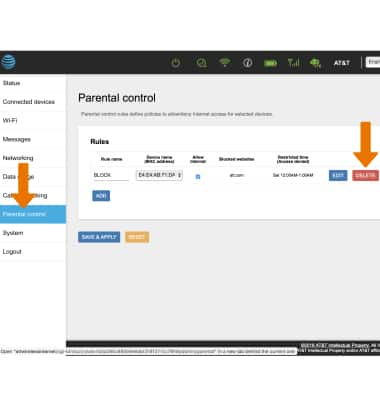2. CHECK BLOCKED DEVICES: From a device that is connected to the AT&T Wireless Internet network, open the web browser and go to http://attwirelessinternet. Enter your Login, then click LOGIN.
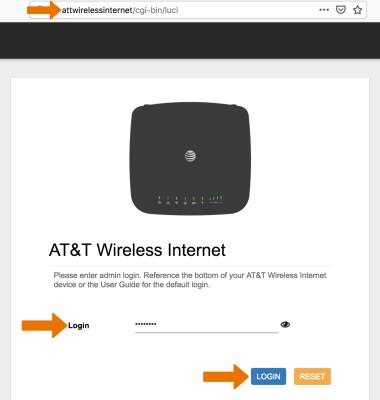
3. Click the Connected devices tab. To unblock a device click the checkbox next to the desired device in the Blocked devices list. When finished, click APPLY.
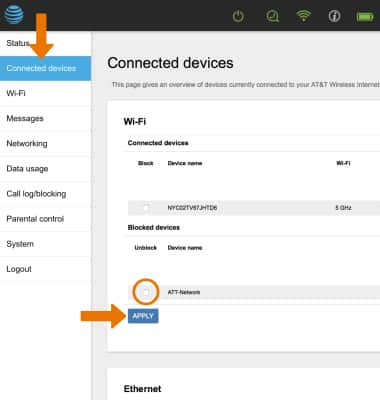
4.CHECK PARENTAL CONTROLS: Click the Parental controls tab. To delete a rule, click DELETE next to the desired rule.