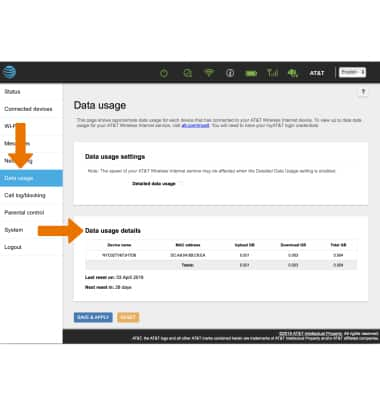1. From a device that is connected to the AT&T Wireless Internet network, open the web browser and go to http://attwirelessinternet. Enter your Login, then click LOGIN.
Note: Your myAT&T account is also another way to manage your wireless usage.
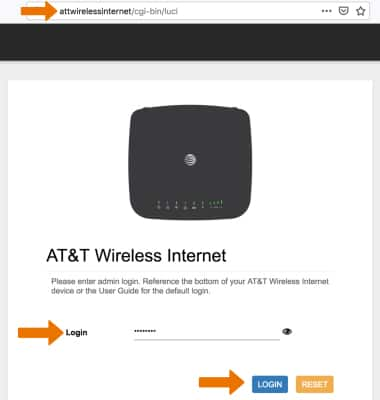
2. VIEW DATA USAGE: Click the Data usage tab. The Data usage details will be displayed.