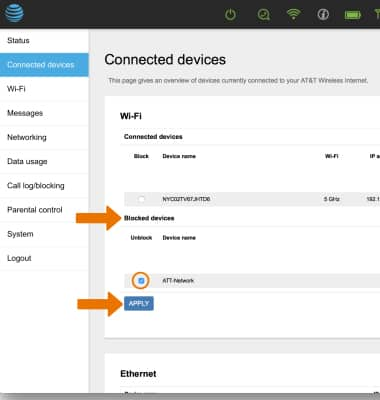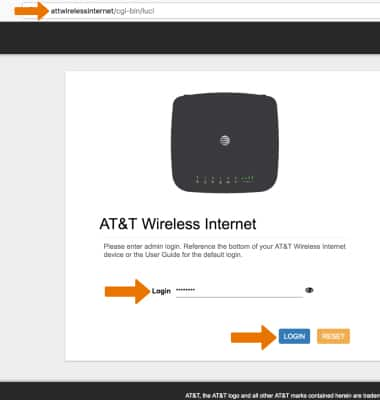
2. Click the Connected devices tab then click the Block checkbox next to the desired device. Click APPLY when finished.
Note: You will be prompted to click OK to confirm.
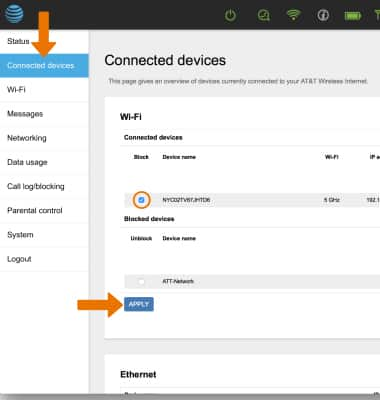
3. UNBLOCK A DEVICE: Blocked devices will be displayed in the Blocked devices panel. Click the Unblock checkbox next to the desired device. Click Apply when finished.
Note: You will be prompted to click OK to confirm.