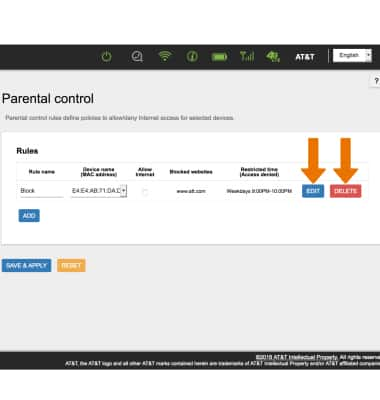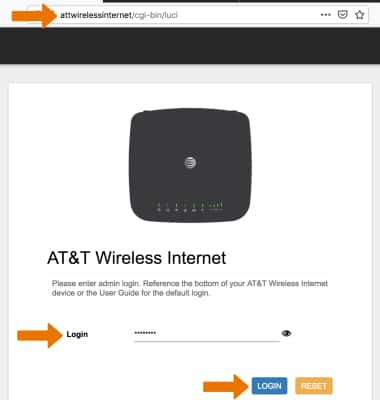
2. Click the Parental control tab, then click ADD.
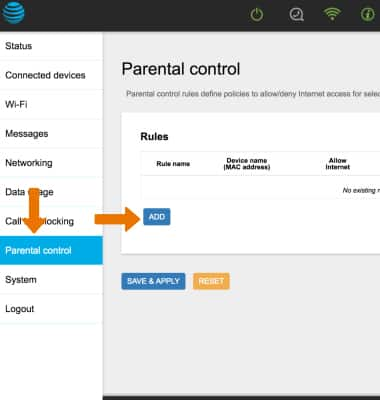
3. Enter the Rule name and and select the Device name. The following options are available when creating a Parental control rule:
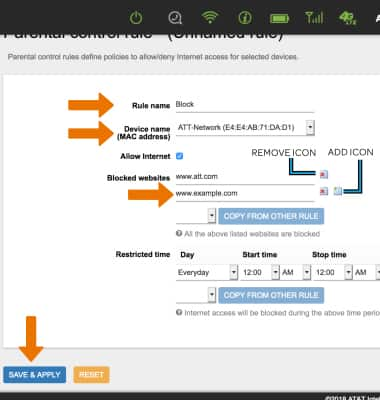
• BLOCK A WEBSITE: Enter the desired website to block then click the Add icon. Click the Remove icon to unblock the website.
• RESTRICTED TIME: Click the Desired Day, Start time, Stop time then click the Add icon. Click the Remove icon to disable restricted time.
• SAVE RULE: When finished, click SAVE & APPLY.
4. EDIT/DELETE A RULE: Click EDIT to edit a rule. Click DELETE to delete a rule.