1. From a device that is connected to the AT&T Wireless Internet network, open the web browser and go to http://attwirelessinternet. Enter your Login then click LOGIN.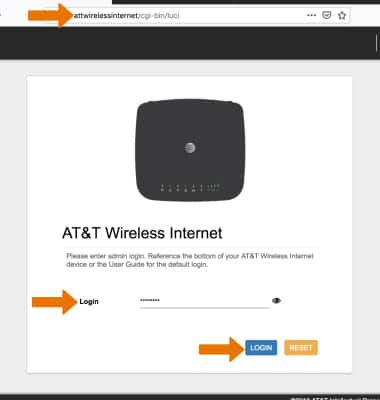
2. Click Connected devices. Devices that are currently connected to your AT&T Wireless Internet via Wi-FI or Ethernet will be displayed.
Connected Devices
AT&T Wireless Internet (IFWA40)
Connected Devices
This tutorial explains how to view the different devices connected to your AT&T Wireless Internet.
