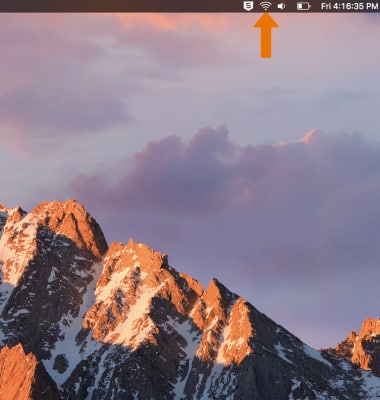
2. Click the AT&T Wireless Internet's Wi-Fi Network.
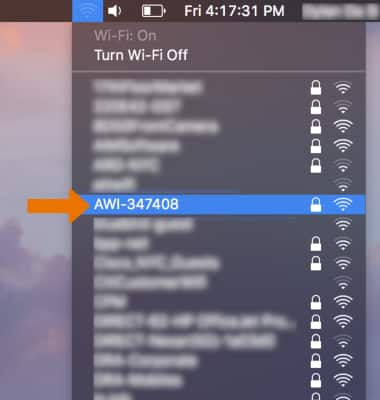
3. Enter the Password, then click Join. Your computer is now connected to the Wi-Fi network.
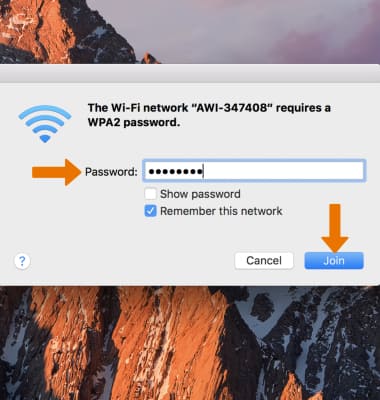
4. From your PC, click the Connectivity icon on the bottom right of the screen.

5. Click the router's Wi-Fi network, then click Connect.

6. Enter the Password, then click Next. Your computer is now connected to the Wi-Fi network.

