1. TURN ON: From the back of the device, press the ON/OFF button.
2. CONNECT TO AT&T WIRELESS INTERNET: Connect your computer to the Wi-Fi network listed under Network Name on the bottom of the device.
Note: The AT&T Wireless Internet network will display as AWI-[xxxx]. The AT&T Wireless Internet comes with: battery, charger, phone cable, ethernet cable, quick start guide, user guide, and a pre-inserted SIM card.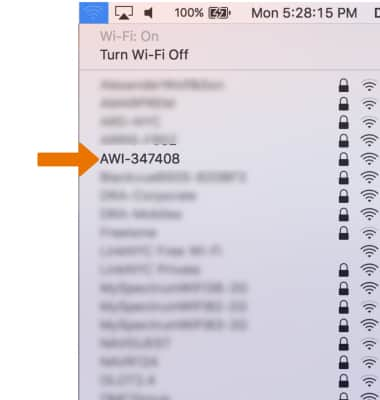
3. Enter the password listed under Wi-Fi Password on the back of the device.
4. To manage your device after setup, go to http://attwirelessinternet. Enter the Login listed on the bottom of the device, then select LOGIN.
5. CONNECT PHONE: From the back of the device insert the phone cable into either of the PHONE ports. 
Device Setup
AT&T Wireless Internet (IFWA40)
Device Setup
Set up your device for the first time or after having done a factory reset.
Before setting up your device, make sure you have completed the online activation process. Please see Activate phone, SIM card, or other device for more information.
