Access Display Options through Settings
- From the home screen, press the App tray key. Press the down directional key to highlight the Settings app, then press the Select key.
Press the down directional key to scroll to Display, then press the Select key.
- DISPLAY OPTIONS: You can access the settings for certain display options by selecting the name of the desired display option.
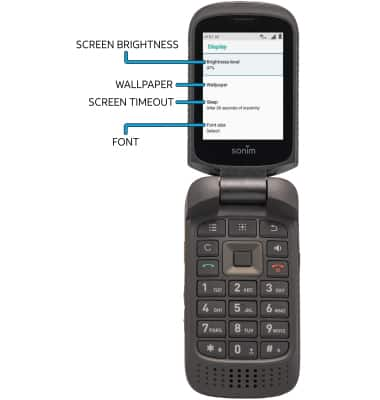
- SCREEN BRIGHTNESS: Press the Select key to select Brightness level. Press the left or right directional keys to adjust screen brightness.
- WALLPAPER: Press the Select key to select Wallpaper. Use the directional keys to navigate to the desired option, then follow the prompts.
- SCREEN TIMEOUT: Press the Select key to select Sleep. Press the down directional key to scroll to the desired option, then press the Select key.
- FONT: Press the Select key to select Font size. Press the left or right directional keys to adjust the font size.
