- ACCESS CAMERA SETTINGS: From the home screen, press the down directional key to access the Camera app.
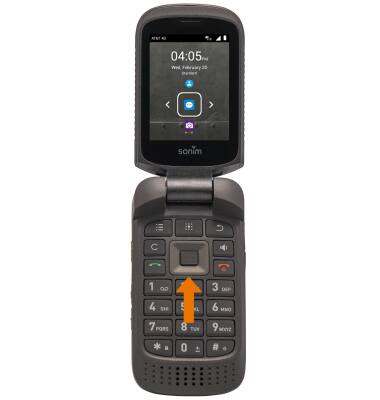
- Press the Options key.
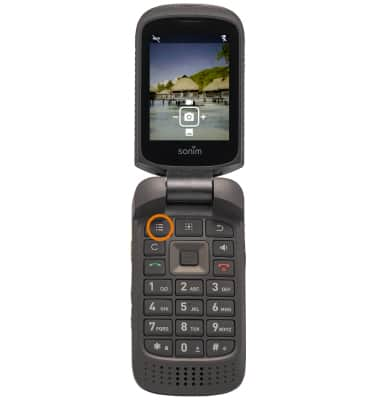
- TURN FLASH ON/OFF: From the Camera settings screen, press the Select key to select Flash. Press the left or right directional keys to turn flash on or off.

- SET STORAGE LOCATION: Press the down directional key to scroll to Storage, then press the left or right directional keys to select the desired storage location.
Note: Storage location will only be available if a MicroSD card is installed.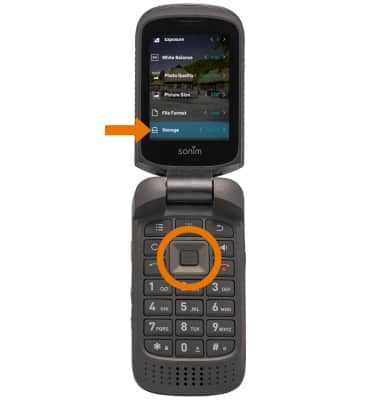
- CHANGE PICTURE SIZE: From the Camera settings screen, press the down directional key to scroll to Picture Size. Press the left or right directional keys to select the desired picture size.
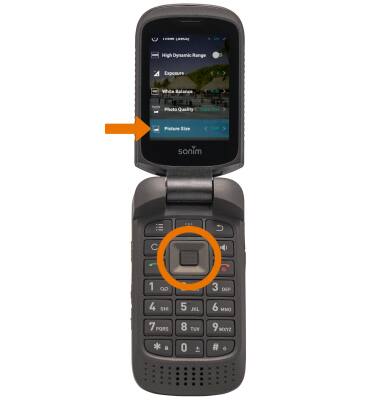
- SET THE CAMERA TIMER: From the Camera settings screen, press the down directional key to highlight Timer (Secs). Press the left or right directional keys to select the desired timer option.
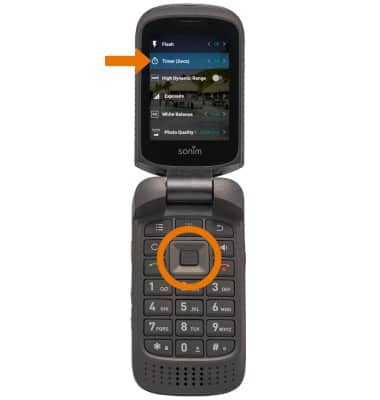
Camera & Video Settings
Sonim XP3 (XP3800)
Camera & Video Settings
Manage camera and video settings including flash, timer, voice control, recording mode, storage location, and more.
INSTRUCTIONS & INFO
