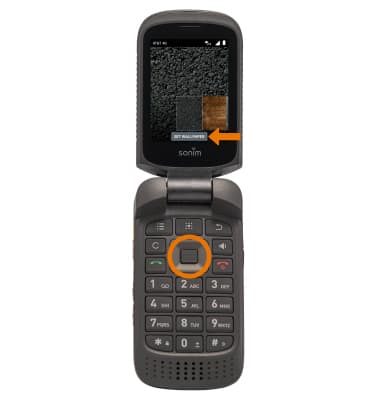Set Up Home Screen
- EDIT HOME SCREEN SHORTCUTS:
- From the home screen, press the Options key. Press the down directional key to highlight Home screen shortcuts, then press the Select key. Edit settings as desired.

- From the home screen, press the Options key. Press the down directional key to highlight Home screen shortcuts, then press the Select key. Edit settings as desired.
- EDIT PPT KEY:
- From the home screen, press the App tray key. Press the directional keys to highlight the Settings app, then press the Select key.

- Press the down directional key to highlight System, then press the Select key > highlight Programmable Key > Select key > highlight Select PTT key app > Select key > highlight desired app > Select key > highlight OK > Select key.

- From the home screen, press the App tray key. Press the directional keys to highlight the Settings app, then press the Select key.
Display Options
- CHANGE WALLPAPER:
- From the home screen, press the Options key. Press the down directional key to highlight Wallpaper, then press the Select key. Press the directional keys to highlight the desired option, then press the Select key.

- Press the directional keys to choose the desired wallpaper, then press the down directional key to highlight SET WALLPAPER. Press the Select key.