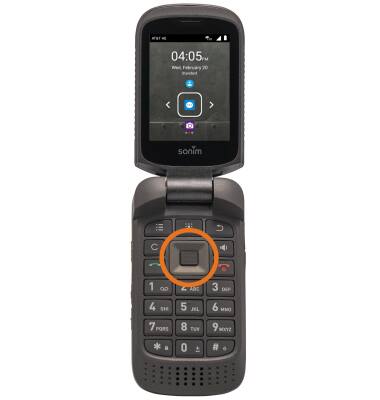Basic Gestures
- SHORTCUTS:
- ACCESS: From the home screen, press the left directional key to access Quick settings. Press the right directional key to view missed events.
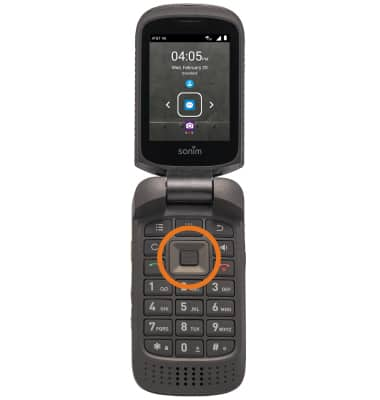
- EDIT: From the home screen, press the Options key. Press the down directional key to highlight Home screen shortcuts, then press the Select key. Edit settings as desired.

- ACCESS: From the home screen, press the left directional key to access Quick settings. Press the right directional key to view missed events.
- ACCESS THE APPS TRAY: From the home screen, press the App tray key.
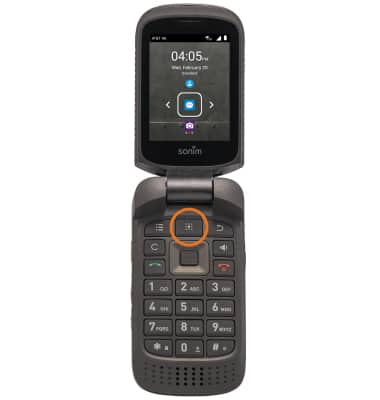
- OPEN AN APP: Press the directional keys to navigate to the desired app, then press the Select key.
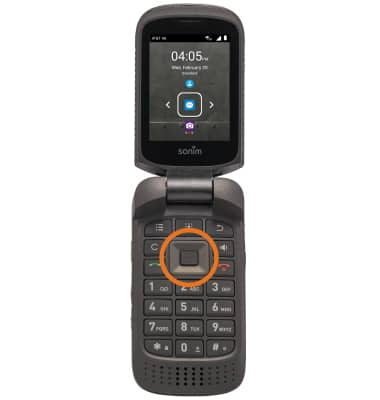
- ACCESS CAMERA: Press the down directional key to quickly access the camera.