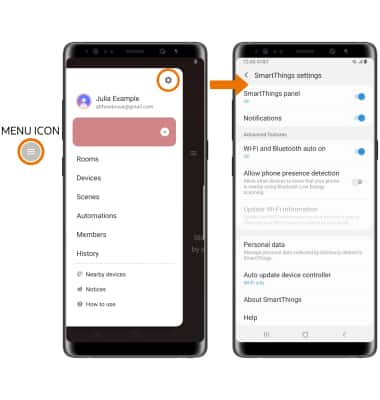Samsung SmartThings
Which device do you want help with?
Samsung SmartThings
How to access and use Samsung SmartThings.
INSTRUCTIONS & INFO
- ACCESS SAMSUNG SMARTTHINGS: Swipe up or down from the center of the home screen to access the Apps tray.

- Select the Samsung folder, then select the SmartThings app.
Note: If your device does not have the SmartThings app, you can download the app by selecting the Play Store app > select the Search field > enter the app name > select a suggestion or the Search key > select INSTALL. If you are not signed into a Samsung account, you will be prompted to select Sign in.
- Review the Location permissions prompt, then select Start.
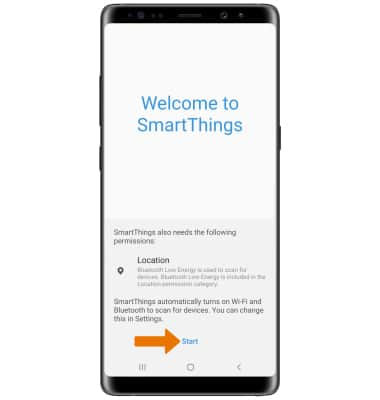
- ADD DEVICE TO SAMSUNG SMARTTHINGS: From the Samsung SmartThings screen, select Add device. Select the desired available device or add a device manually by selecting the corresponding device type.
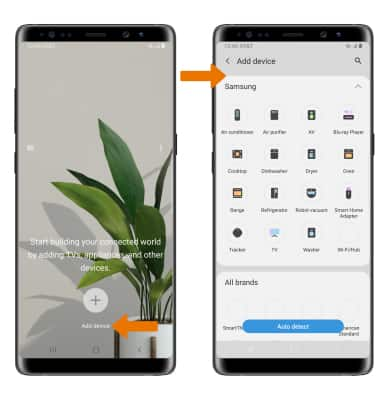
- EDIT SAMSUNG SMARTTHINGS SETTINGS: From the Samsung SmartThings screen, select the Menu icon then select the Settings icon. Edit app features as desired.