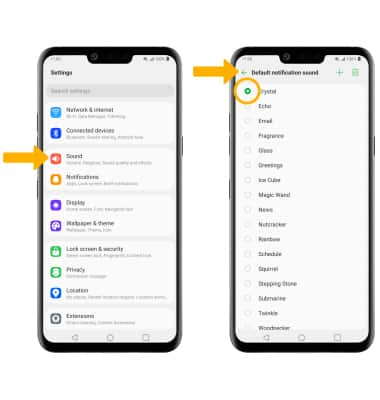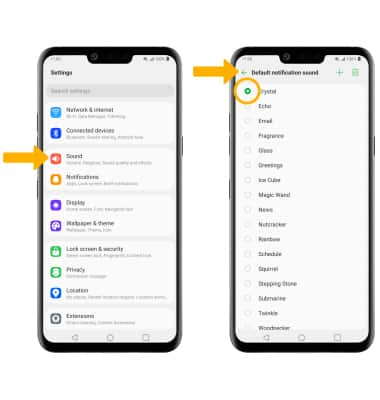In this tutorial, you will learn how to:
• Quickly access and respond to notifications
• Access notification settings
• Turn lock screen notifications on or off
• Turn on or off notification badges
• Turn notifications on or off on a per-app basis
• Adjust notification sounds
• Access notification settings
• Turn lock screen notifications on or off
• Turn on or off notification badges
• Turn notifications on or off on a per-app basis
• Adjust notification sounds
Quickly access and respond to notifications
Swipe down from the Notification bar. Notifications will be displayed.
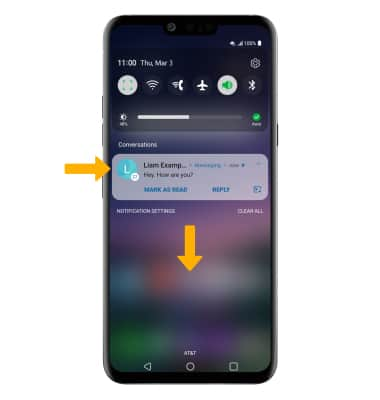
To respond to a notification, select the desired response or action.
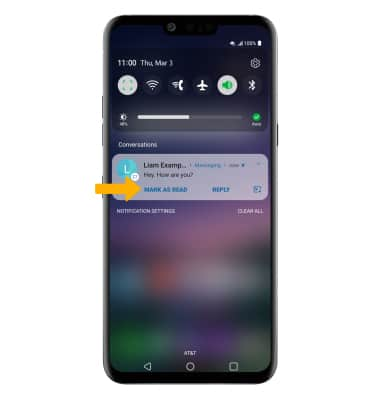
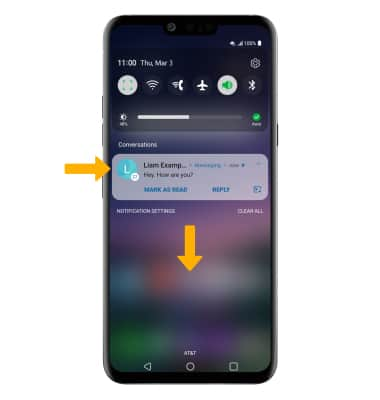
To respond to a notification, select the desired response or action.
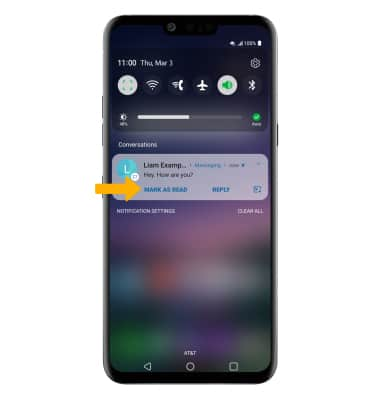
Access notification settings
1. Swipe down from the Notification bar, then select the  Settings icon.
Settings icon.
2. Select Notifications. Edit notification settings as desired.
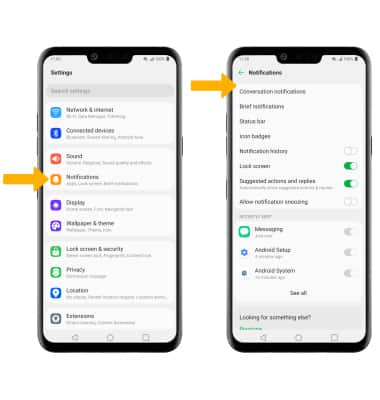
2. Select Notifications. Edit notification settings as desired.
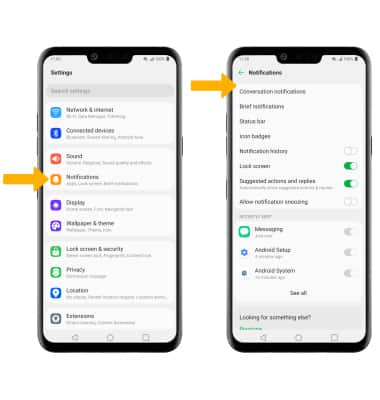
Turn lock screen notifications on or off
From the Notifications screen, select the Lock screen switch.
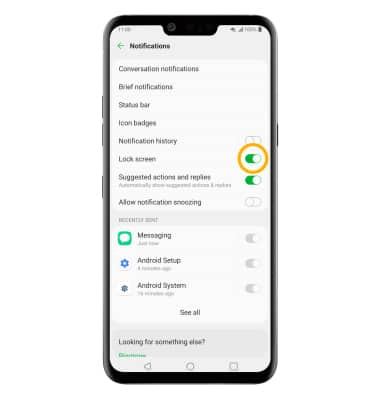
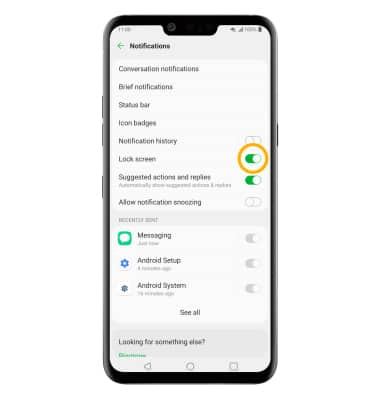
Turn on or off notification badges
From the Notifications screen, select Icon badges > desired option > Apply.
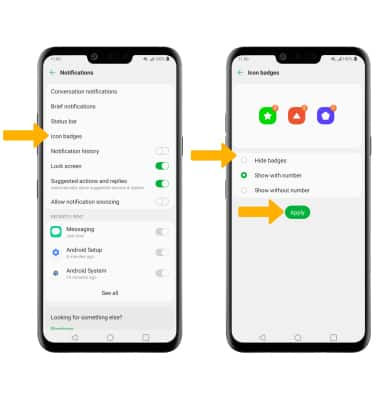
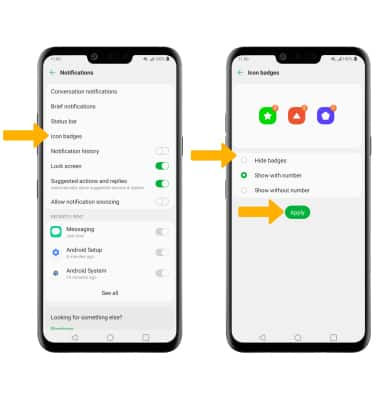
Turn notifications on or off on a per-app basis
From the Settings screen, scroll to and select Apps > select App info > desired app > App notifications > edit the desired Notification settings as desired.
Note: To enable or disable app icon badges, select the Icon badge switch.
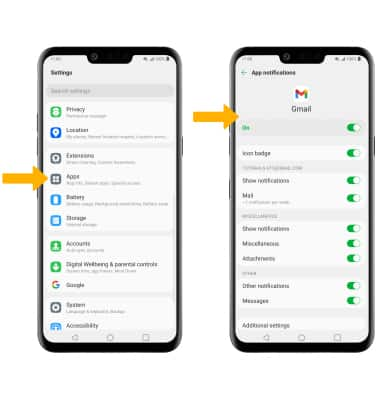
Note: To enable or disable app icon badges, select the Icon badge switch.
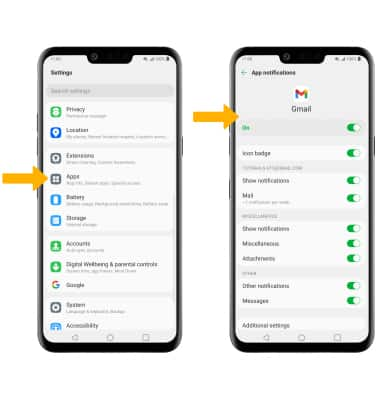
Adjust notification sounds
From the Settings screen, select Sound > Default notification sound > desired sound > Back arrow.