Calendar
Which device do you want help with?
Calendar
Access the calendar to create, edit and delete events.
INSTRUCTIONS & INFO
- ACCESS CALENDAR APP: From the home screen, select the Calendar app.

- CHANGE VIEW MODE: Select the Drop down icon, then select the desired option.
Note: For this demonstration, Month was selected.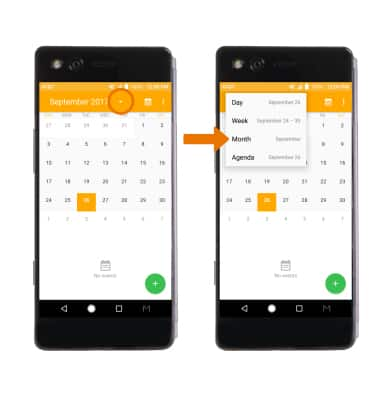
- CREATE AN EVENT: Select the Add icon.

- Edit the desired information, then select DONE.
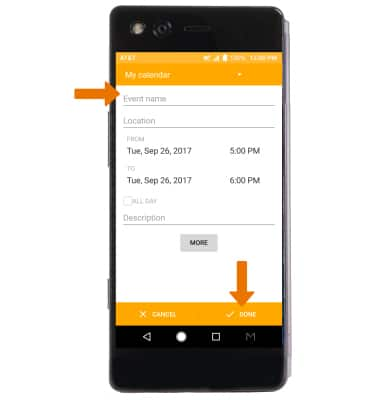
- VIEW EVENT INFORMATION: Select the desired date, then select the desired event.
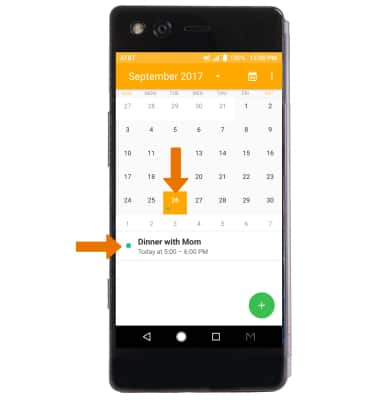
- EDIT AN EVENT: Select the Edit icon. Edit the event as desired, then select DONE.
Note: You will only be allowed to edit events you have created.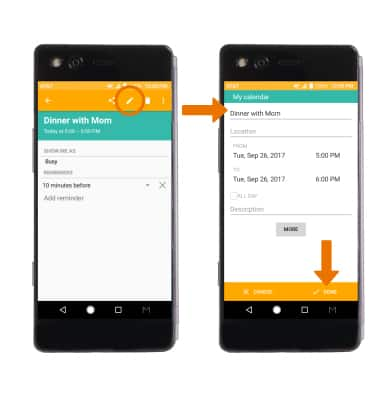
- DELETE AN EVENT: From the desired event, select the Delete icon. Select OK to confirm.
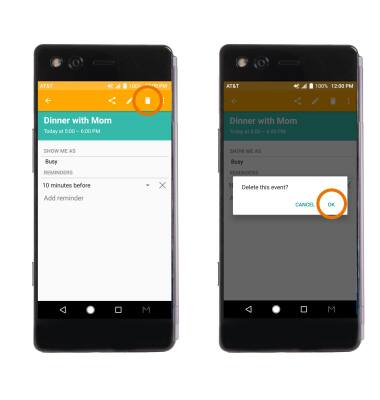
- When there is an upcoming event, the Calendar icon will be displayed in the Notification bar.
