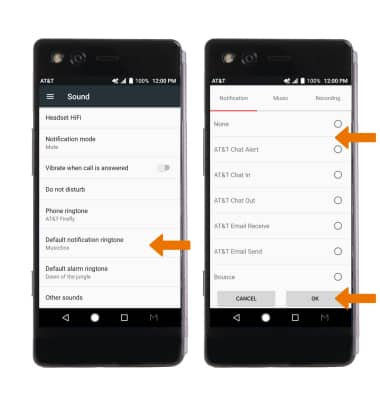Notifications
Which device do you want help with?
Notifications
Learn how to turn notifications on or off, and access and adjust notification settings.
INSTRUCTIONS & INFO
- ACCESS NOTIFICATIONS: Swipe down from the Notification bar. Notifications will be displayed.
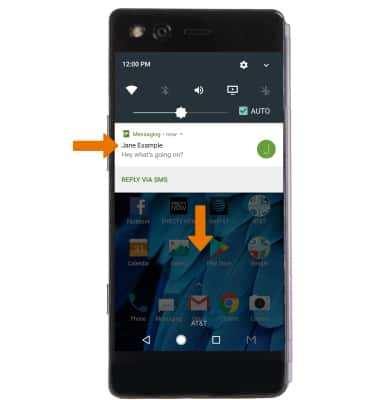
- TURN ALL NOTIFICATIONS ON/OFF: Swipe down from the Notification bar, then select the Settings icon. Scroll to and select Notifications.
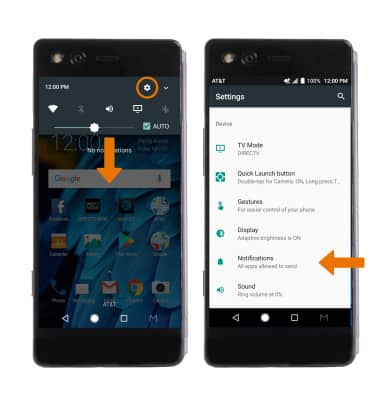
- Select the Settings icon > On the lock screen > desired option.
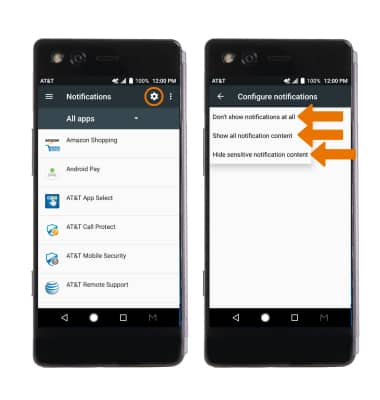
- TURN NOTIFICATIONS ON/OFF PER APP: From the Notifications Settings screen, select the desired app. Edit the Notification settings as desired.
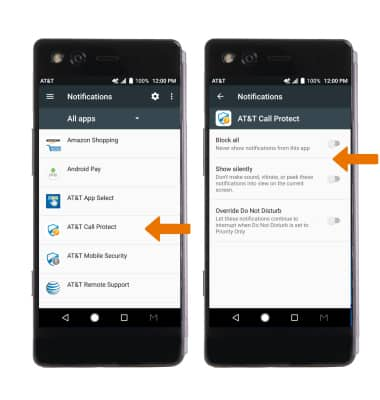
- ADJUST NOTIFICATION SOUNDS: From the Settings screen, select Sound. Adjust the Notification volume slider as desired.
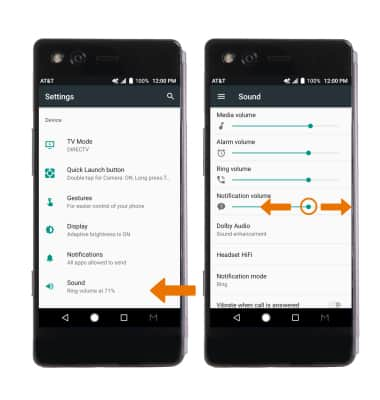
- CHANGE NOTIFICATION RINGTONE: Scroll to, and select Default notification ringtone. Select the desired ringtone, then select OK.
Note: Select Other sounds to adjust specific action tones and sounds.