Play Music
Which device do you want help with?
Play Music
Access the Play Music app, use music player controls, access the Dolby Audio app, adjust equalizer settings, and turn the music player off.
INSTRUCTIONS & INFO
- OPEN MUSIC PLAYER: From the home screen, select the Apps tray then scroll to and select the Play Music app.

- Select the Menu icon, then select Music library.
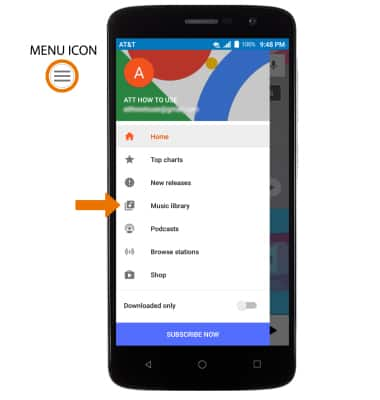
- Swipe left or right to the desired tab, then select the desired option.
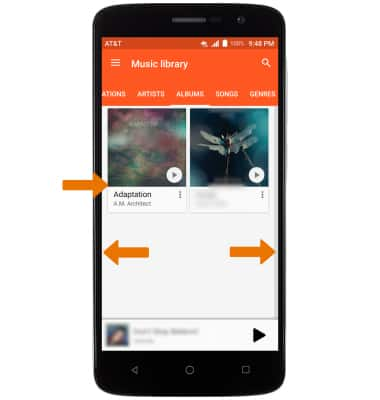
- PLAY MUSIC: Select the Play icon.
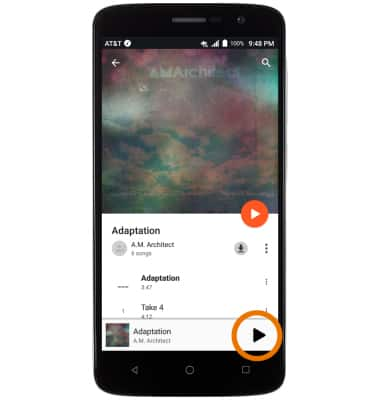
- PAUSE/SKIP A SONG: Select the Pause icon to pause the song. Select the Forward or Back icon to skip backward or forward.
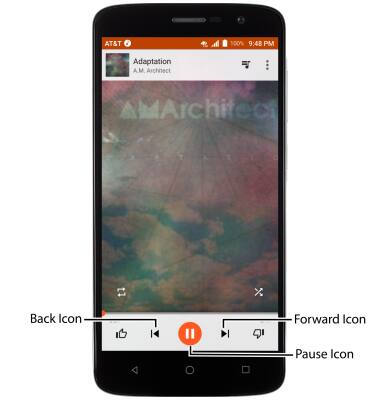
- When Music is playing, the Music icon will be displayed in the Notification bar.
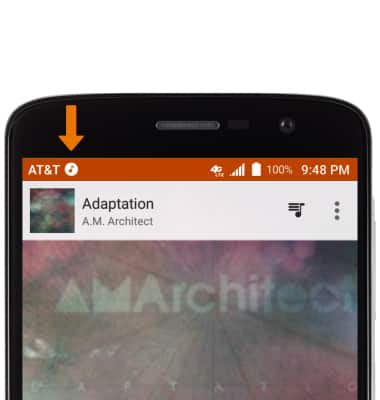
- ACCESS DOLBY AUDIO: From the home screen, select the Apps tray then scroll to and select the Dolby Audio app.

- ADJUST AUDIO EQUALIZER SETTINGS: While music is playing, from the Dolby audio app you can adjust the desired equalizer settings.

- TURN OFF MUSIC PLAYER: From the home screen, swipe down from the Notification bar then swipe the Music Player Notification to the right.
