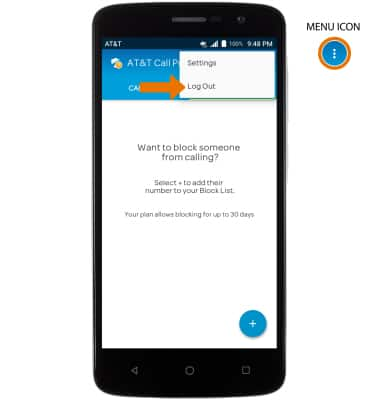Call Protect
Which device do you want help with?
Call Protect
Learn how to set up AT&T Call Protect for an HD Voice-capable smartphone on your AT&T wireless account.
INSTRUCTIONS & INFO
- ACCESS CALL PROTECT: From the home screen, swipe left then select the AT&T folder. Select the AT&T Call Protect app.

- Select Get Started. Review the permissions, then select ALLOW.
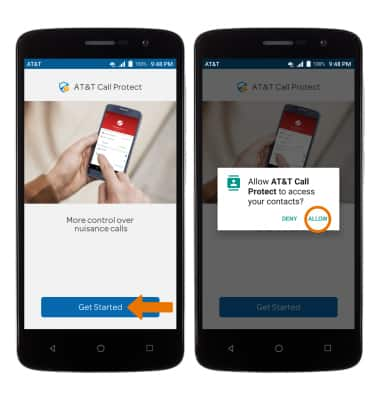
- Enter your AT&T wireless number, then select Next. You will be sent a temporary PIN.
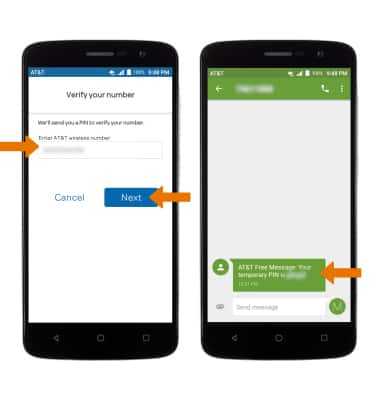
- Enter the PIN, then select Verify.
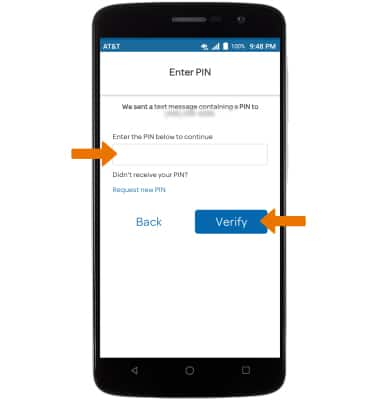
- Review the Terms & Conditions, then select I agree.
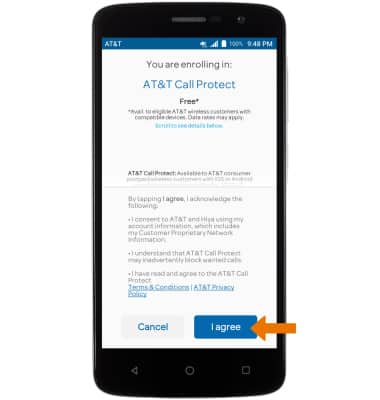
- BLOCK A NUMBER: Select BLOCKLIST. Select the Add icon, then select the desired option.
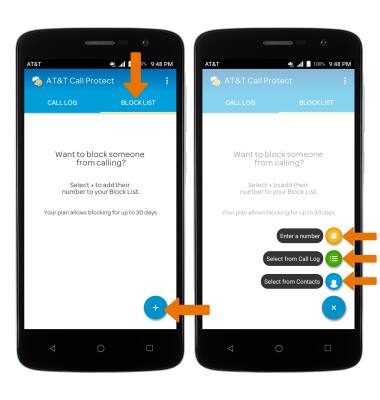
- ACCESS SETTINGS: Select the Menu icon, then select Settings.
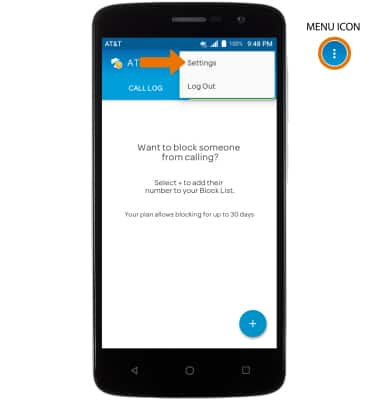
- Edit settings as desired.
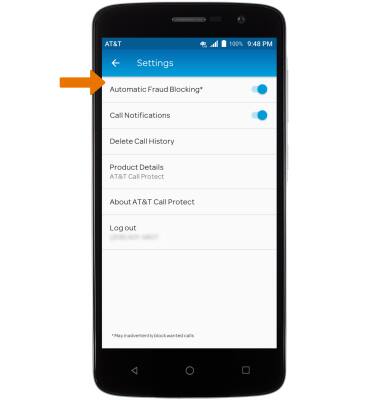
- LOG OUT OF CALL PROTECT: Select the Menu icon, then select Log Out.
Note: You will be prompted to select LOG OUT again to confirm.