Display
Which device do you want help with?
Display
Change the display time out, brightness and orientation.
INSTRUCTIONS & INFO
- ADJUST SCREEN BRIGHTNESS: From the home screen, swipe down from Notification bar and select the Settings icon.

- Select Display, then drag the brightness slider to adjust the brightness as desired. Select the Auto brightness switch to adjust the brightness automatically.

- ADJUST SCREEN TIMEOUT: Select Screen timeout.
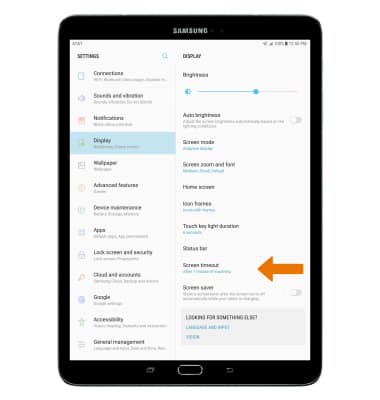
- Select the desired time.

- LOCK/UNLOCK SCREEN ORIENTATION: Swipe down from the Notification bar, then select Auto rotate icon.
