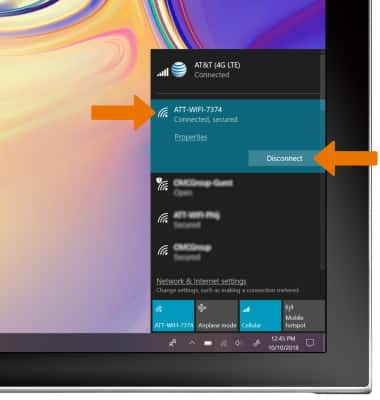Wi-Fi
Which device do you want help with?
Wi-Fi
How to connect to a Wi-Fi network.
INSTRUCTIONS & INFO
- CONNECT TO A WI-FI NETWORK: From the home screen, select the Connections icon then select Wi-Fi.

- Select the desired Wi-Fi network then select Connect.

- If connecting to a secure network, enter the Wi-Fi Password then select Next.
Note: Secure networks will display with a Lock icon.
- When connected to a Wi-Fi network, the Wi-Fi connected icon will be displayed in the Task bar.
Note: Data transmitted over a Wi-Fi network does not count toward your AT&T data plan, and will not be billed.
- REMOVE WI-FI NETWORK: From the Wi-fi menu, select the desired network then select Disconnect.