- TAKE A SCREENSHOT: Hold down the Power/lock button and the Volume Up button.
Note: The screen will darken briefly when the screenshot has been taken.
- Alternately, select the Windows Ink Workspace icon in the taskbar, then select Screen sketch.

- Select the Save icon.
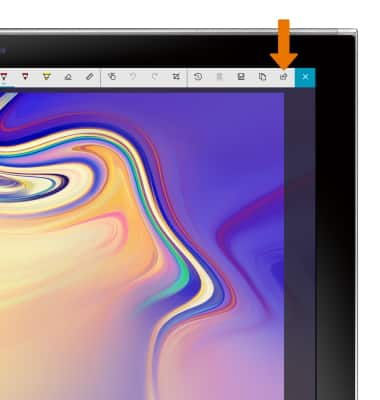
- Select the desired location > enter the desired file name > select Save.

- ACCESS SCREENSHOTS: From the home screen, select the File Manager icon in the Taskbar.

- Select the Pictures tab, then select the Screenshots folder.

Take a Screenshot
Samsung Galaxy Book2 (W737A)
Take a Screenshot
Take a screenshot on your device.
INSTRUCTIONS & INFO
