- ACCESS ONEDRIVE: From the home screen, select the Start icon then select the OneDrive app.

- BACKUP PHOTOS & FILES: From the home screen, select the File Explorer icon.

- Navigate to and select the desired file(s).

- Drag and drop the desired file(s) to the OneDrive folder.

- ACCESS SETTINGS: From a computer or phone web browser, go to the OneDrive web page. Enter your Microsoft account information then select Sign in.
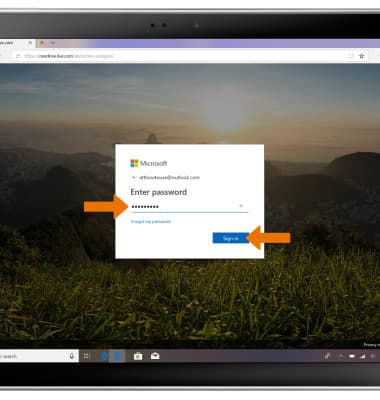
- Select the Settings icon, then select Options.

- Adjust the settings as desired.
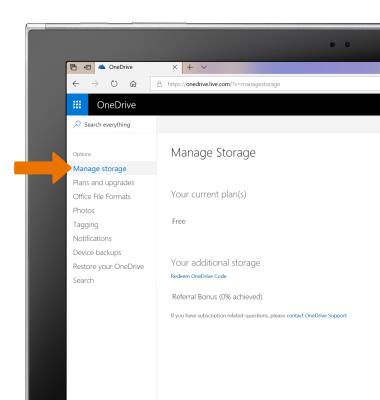
Microsoft OneDrive
Samsung Galaxy Book2 (W737A)
Microsoft OneDrive
Save files to OneDrive and access them from any device, like your PC, tablet, or phone.
INSTRUCTIONS & INFO
