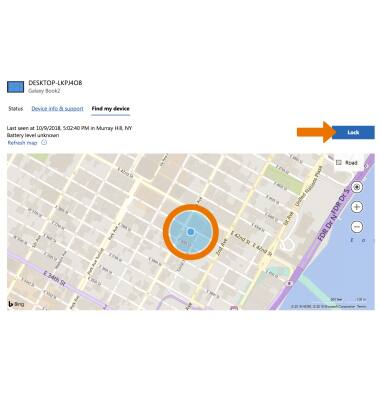Anti-Theft
Which device do you want help with?
Anti-Theft
Set up your device so you can remotely locate and control.
INSTRUCTIONS & INFO
- TURN ON FIND MY DEVICE: From the home screen, select the Start icon then select the Settings icon.

- Select Update & Security.

- Select the Find my device tab, then select Change to turn Find my device on.

- To locate your device, go to account.microsoft.com/devices. Select the desired device, then select Find my device.
Note: Note: When accessing this website, you will be prompted to Sign In.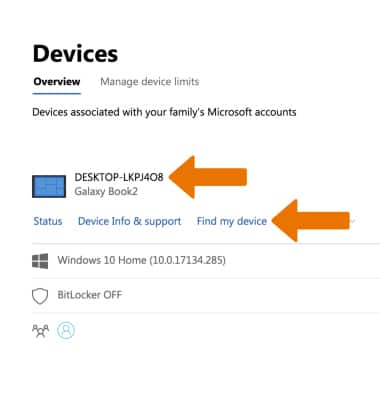
- View your device location and select Lock to block unauthorized use.