- CREATE A NEW USER: From the home screen, select the Start icon then select the Settings icon.

- Select Accounts.

- Select the Family & other people tab. Select Add a family member or Add someone else to this PC.
Note: For this demonstration, Add a family member was selected.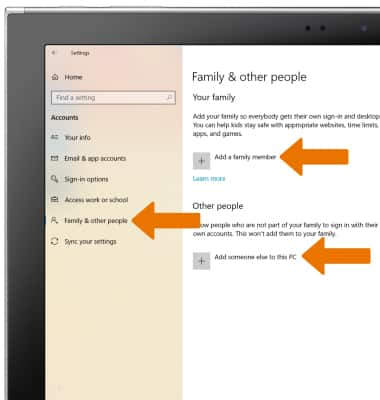
- Select the circle next to the desired option, then enter the desired email address. Select Next.
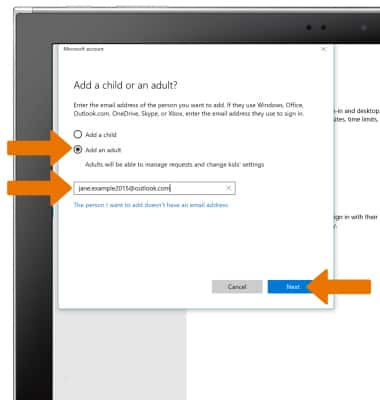
- Select Confirm.

- SWITCH USERS: From the home screen, select the Start icon. Select the User icon, then follow the prompts to sign into the desired user account.

- DELETE A USER: From the Family & other people tab, select Manage family settings online.
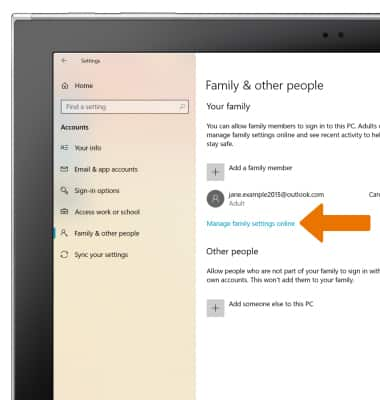
- Under the desired user, select Remove from family.
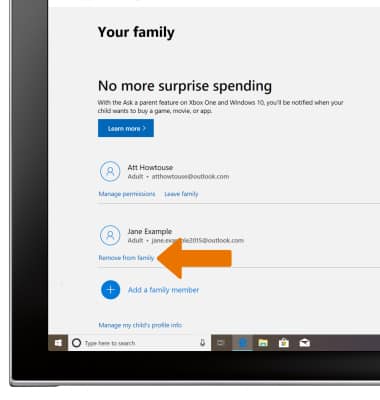
- Select Remove again to confirm.
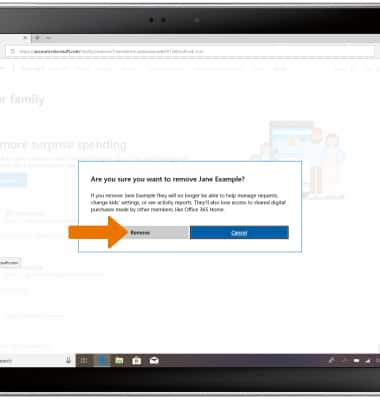
User Accounts
Samsung Galaxy Book2 (W737A)
User Accounts
Create and manage separate user accounts for your device.

0:00
INSTRUCTIONS & INFO
