- From the home screen, select the Mail app in the taskbar.
Note: If another email account has already been added, from the inbox select the Settings icon > Manage accounts > select Add account.
- Select the Settings icon, then select Manage accounts.
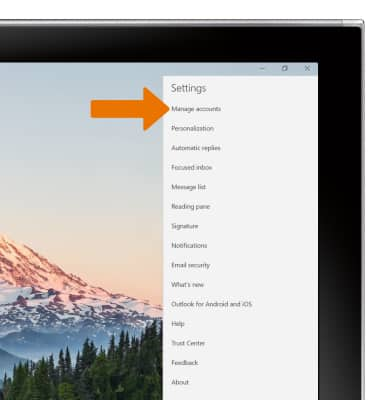
- Select Add account.
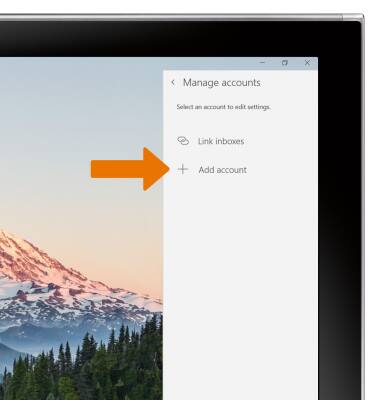
- Select the desired email server.
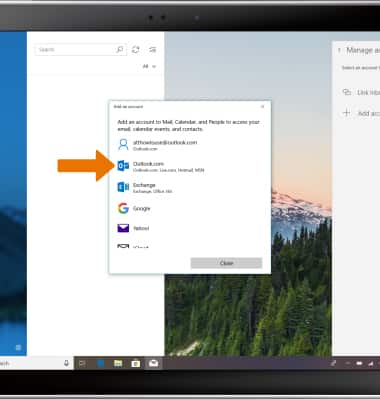
- Enter your Email address, then select Next.
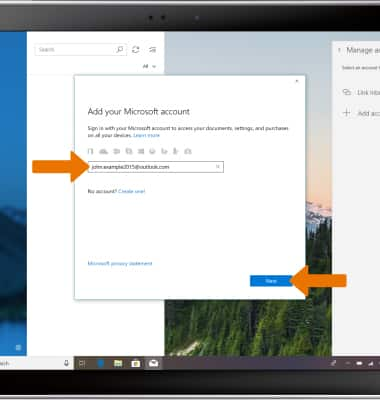
- Enter your Password, then select Sign in.
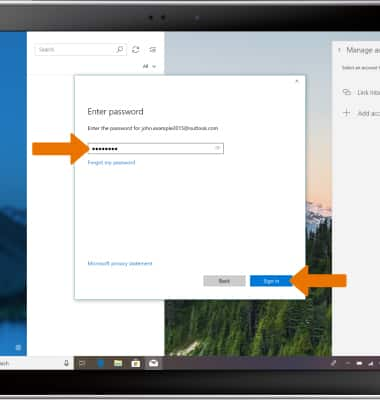
- When setup is complete, select Done. Your Inbox will appear.
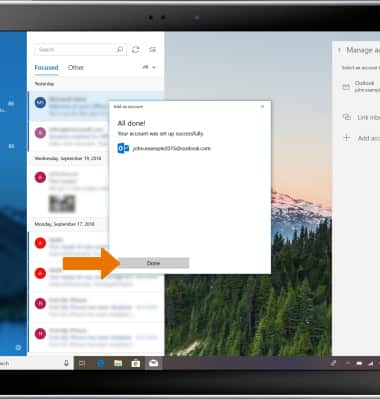
Set Up Email
Samsung Galaxy Book2 (W737A)
Set Up Email
Add your email account to sync email, contacts, calendar, and notes to your device.
INSTRUCTIONS & INFO
