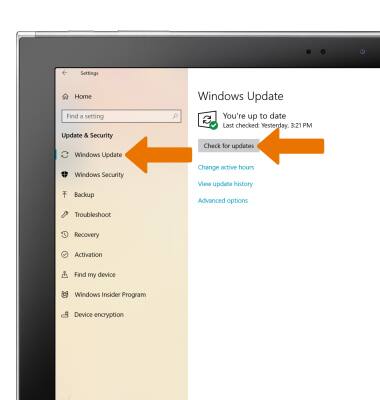Software Version
Which device do you want help with?
Software Version
Determine your current device software version and check for updates.
INSTRUCTIONS & INFO
- From the Home screen, select the Start Icon, then select the Settings Icon.
Note: The images and steps in this tutorial reflect the latest software version (Windows 10 Home in S Mode). For more information on the latest update available for your device, check att.com/softwareupdates.
- Select System.

- Select the About tab, then scroll to view the Windows specifications.
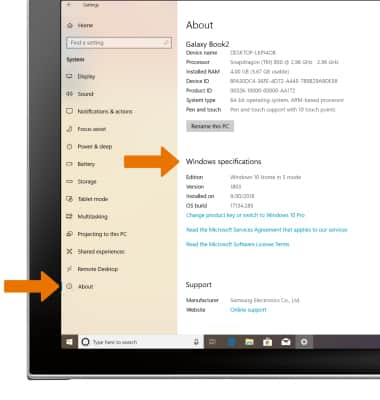
- CHECK FOR SOFTWARE UPDATES: From the Settings screen, select Update & Security.
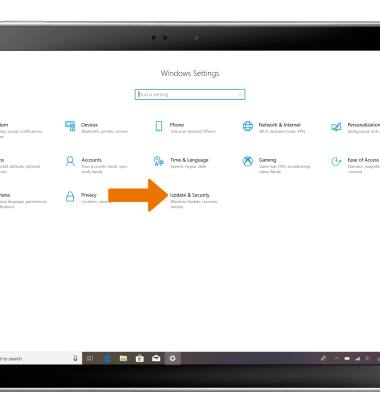
- Select the Windows Update tab, then select Check for updates.
Note: If an update is available, follow the on-screen instructions to perform the update.