- From a device that is connected to the AT&T Wireless Internet network, open the web browser then go to http://att.wirelessinternet. Enter the Admin Login, then click Login.
Note: The default admin login is attadmin. The admin login can be found on the bottom of the device.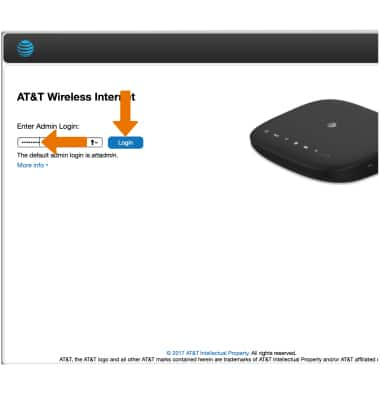
- Click Settings.
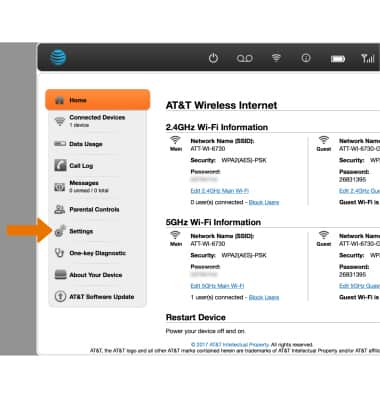
- The Wi-Fi network name will be displayed in the Network Name (SSID) field.
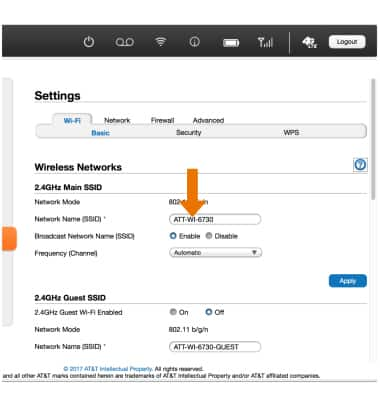
- To change the network name, type a new name directly into the text box.
Note: The network name may consist of any combination of upper or lower case letters and/or numbers and may include spaces, underscores, or hyphens.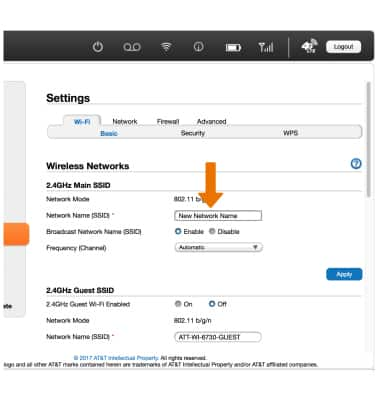
- Click Apply.
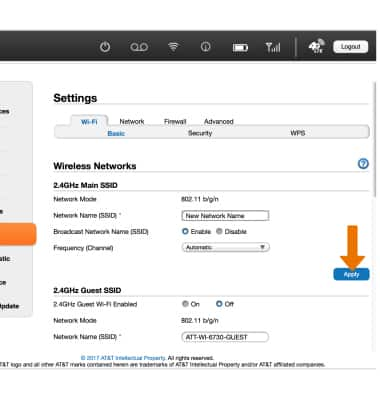
- To change or view your Wi-Fi password, click Security.
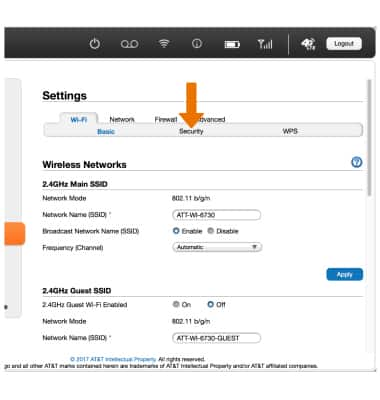
- Your current Wi-Fi password will be displayed in the Wi-Fi Password (Network Key) field.
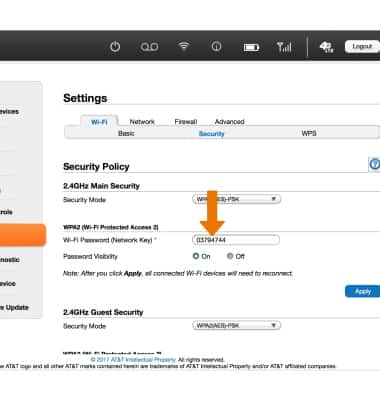
- To change the password, type a new password directly into the text box.
Note: Password must be at least 8 characters, consisting of upper or lower case letters and at least one number.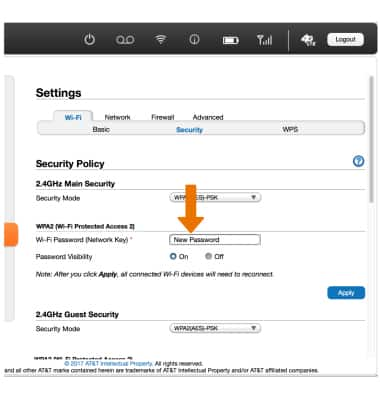
- Click Apply.

Wi-Fi Network Name & Password
AT&T Wireless Internet (MF279)
Wi-Fi Network Name & Password
View and change the Wi-Fi network name and password for the AT&T Wireless Internet network.
INSTRUCTIONS & INFO
