- From a device that is connected to the AT&T Wireless Internet network, open the web browser and go to http://att.wirelessinternet. Enter your Admin login, then click Login.
Note: The default admin login is attadmin. The admin login can be found on the bottom of the device.
- Click the Data Usage tab, then click Check Your Data Usage.

- Enter your User ID and Password, then click Sign in.
Note: For this demonstration, myAT&T was accessed using a computer web browser. Alternately, you can access myAT&T from your mobile device's web browser or with the myAT&T app.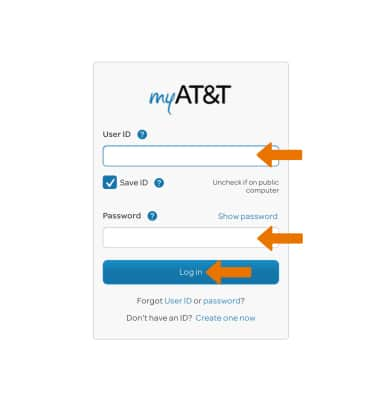
- Edit account features as desired.
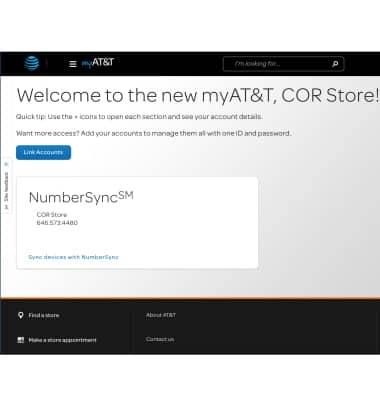
myAT&T
AT&T Wireless Internet (MF279)
myAT&T
View and pay your AT&T bills online, manage your account, reset passwords, or upgrade your AT&T services.
INSTRUCTIONS & INFO
