- If the AT&T Wireless Internet Manager Login has been forgotten, you will need to restore your device to its factory settings. Remove the bottom cover of your AT&T Wireless Internet, then press and hold the RESET button for 10 seconds using a pen or paperclip.

- After reconnecting your computer to the network, visit http://att.wirelessinternet then enter the default admin login and click Login.
Note: The default admin login is attadmin. The admin login can be found on the bottom of the device.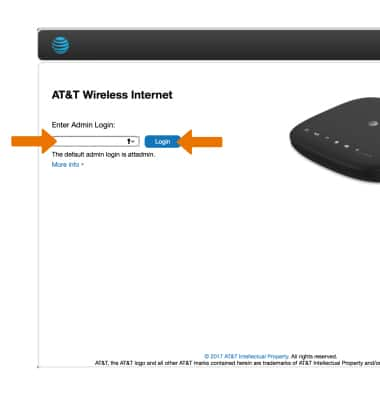
- To change the default login to a customized login, scroll to and click the Change AT&T Wireless Internet Manager Login link on the AT&T Wireless Internet Manager Home screen.
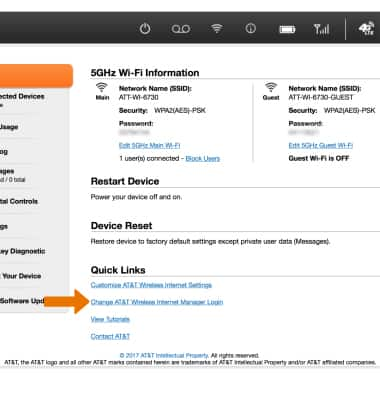
- Enter the required information, then click Apply.
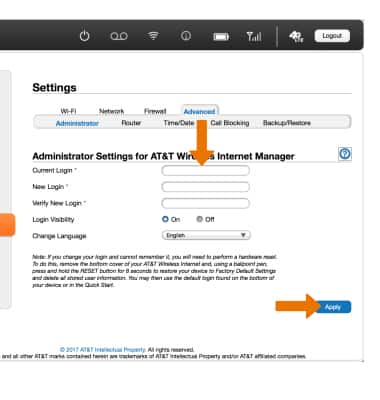
Forgot AT&T Wireless Internet Manager Login
AT&T Wireless Internet (MF279)
Forgot AT&T Wireless Internet Manager Login
This article describes what to do if the AT&T Wireless Internet Manager login information is lost.
INSTRUCTIONS & INFO
