- From a device that is connected to the AT&T Wireless Internet network, open the web browser then go to http://att.wirelessinternet. Enter the Admin Login, then click Login.
Note: The default admin login is attadmin. The admin login can be found on the bottom of the device.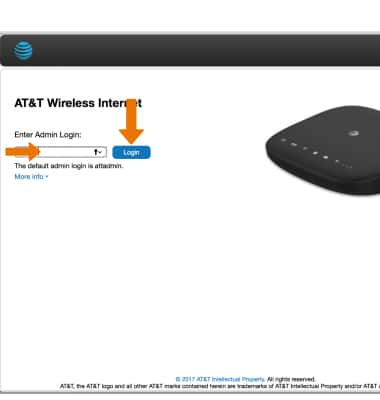
- Click Settings.
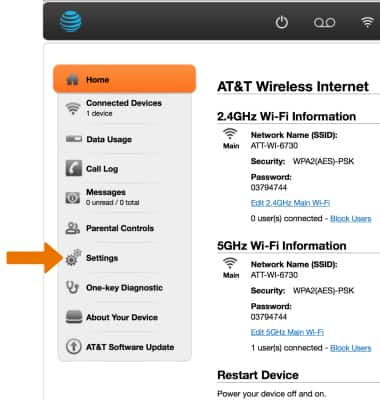
- Select Disable next to Broadcast Network Name (SSID), then click Apply to hide the Wi-Fi network name.
Note: The AT&T Wireless Internet provides both 2.4GHz and 5GHz networks, which can be controlled separately.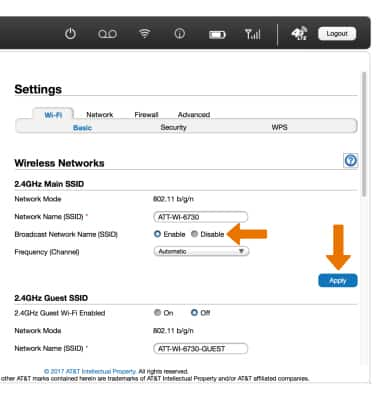
Hide Wi-Fi Network Name
AT&T Wireless Internet (MF279)
Hide Wi-Fi Network Name
Hide the Wi-Fi network name to limit the visibility of your network to nearby wireless devices.
INSTRUCTIONS & INFO
