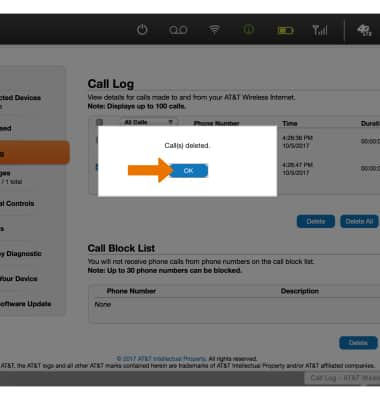View Call Log
Which device do you want help with?
View Call Log
How to view incoming and outgoing calls to and from your AT&T Wireless Internet.
INSTRUCTIONS & INFO
- To view call logs from your AT&T Wireless Internet device, go to http://att.wirelessinternet then click Call Log.
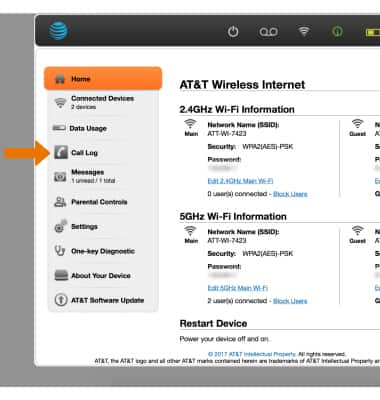
- You will be able to view the device's Call Log and Call Block List.
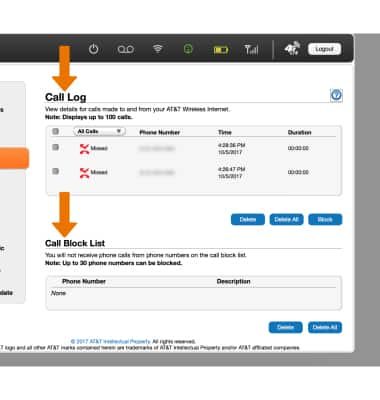
- FILTER SHOWN CALLS: Click the drop-down icon, then click the desired option.
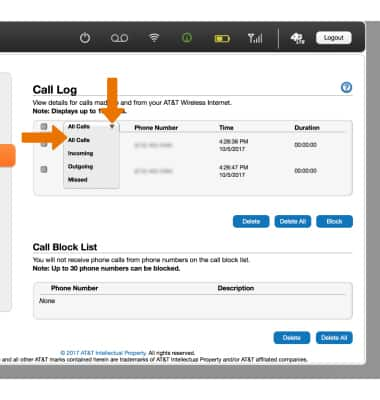
- BLOCK A NUMBER: Click the Checkbox next to the desired number in the Call Log, then click Block.
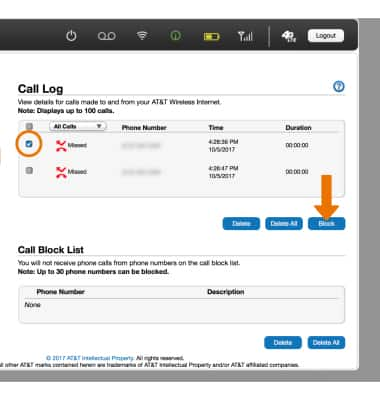
- DELETE NUMBER FROM CALL BLOCK LIST: Click the desired number from the Call Block List, then click Delete.
Note: Click Delete All to delete all numbers from the Call Block List.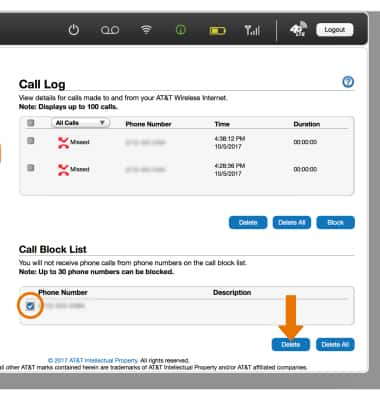
- Click Yes.
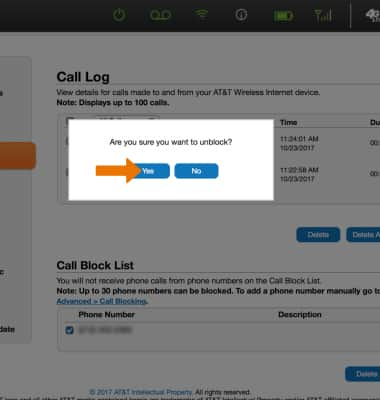
- Click OK.
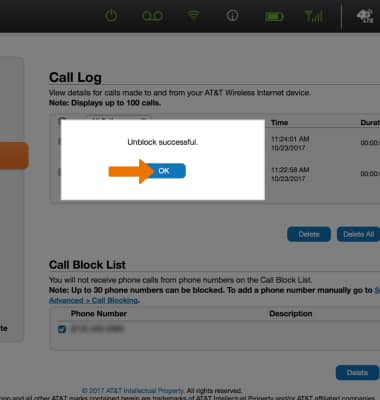
- DELETE A NUMBER: Click the checkbox next to the desired number in the Call Log or the Call Block List, then click Delete.
Note: Click Delete All to delete all numbers from the Call Log.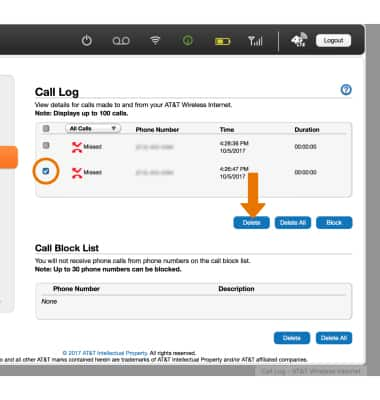
- Click Yes.
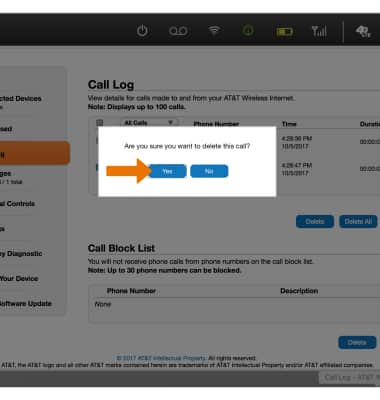
- Click OK.