- Check your internet connection speed at http://att.com/speedtest.

- Move your AT&T Wireless Internet to an area with a stronger cellular signal, typically near a window or outside wall.
Note: Three to four green/blue bars indicate a strong signal and is recommended for optimal performance. Less than three bars indicates a moderate signal and may be sufficient.
- Ensure that other connected devices are not transferring a large amount of data.
Note: View connected devices by checking the Connected Devices section of the AT&T Wireless Internet Manager. A phone call in progress may slow down data transfer speed.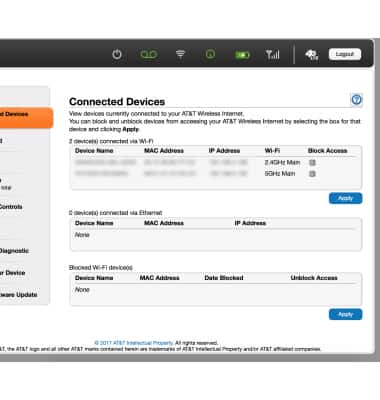
Slow Download or Upload Speed
AT&T Wireless Internet (MF279)
Slow Download or Upload Speed
Try these troubleshooting methods if you are experiencing sluggish internet speeds.
INSTRUCTIONS & INFO
