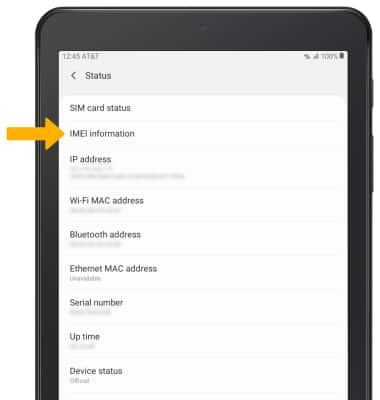View phone number
1. Swipe down from the Notification bar, then select the ![]() Settings icon.
Settings icon.
2. Scroll to and select About tablet. The device's Phone number will be displayed.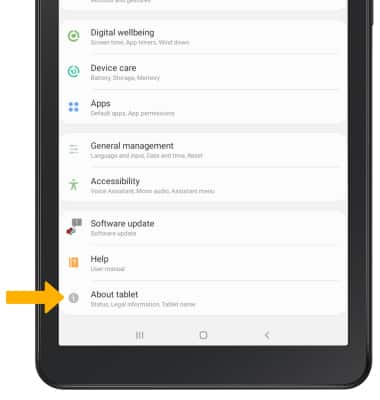
View serial number
From the About tablet screen, select Status. The device's Serial number will be displayed.
View IMEI Number
From the Status screen, select IMEI information. The IMEI number will be displayed.
Note: You can also view the IMEI number on the About tablet screen and on the hardware itself, near the bottom of the back of the device.