- ACCESS BROWSER: From the home screen, select the Chrome app.
Note: Upon first access, review the Welcome to Chrome prompt then select Terms of Service and Privacy Notice to review as desired. Select ACCEPT & CONTINUE. Review the Sign in to Chrome prompt, then select CONTINUE. If you do not wish to sign into Chrome, select NO THANKS. If prompted, review permissions and if you agree select Accept. Apps built for Android 6.0 or later will ask for permissions once you start using them.
- To navigate to a website, select the Search field then enter the desired website. Select a suggestion or the Go key.
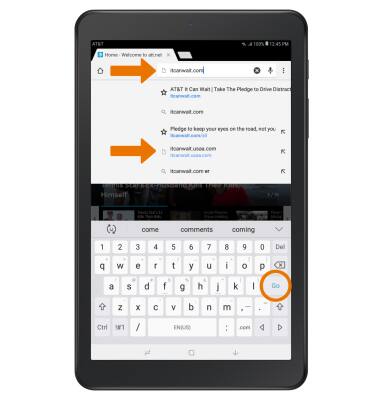
- BOOKMARK A SITE: Select the Bookmark icon. Bookmarked will appear at the bottom of the screen. Select EDIT to edit the bookmark.

- Enter the desired bookmark name, then select the screen outside the Edit bookmark prompt when finished.

- ACCESS BOOKMARKS: Select the Menu icon, then select Bookmarks.
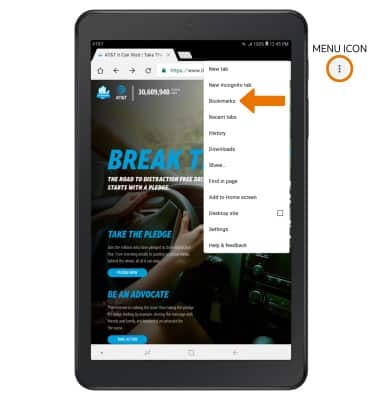
- ACCESS BROWSER TABS: View your Open tabs under the web address field. To open a tab, select the desired tab.

- OPEN A NEW TAB: Select the New tab icon.
Note: Select the Menu icon, then select New incognito tab to open a private tab. Incognito mode helps you protect your privacy while browsing the internet. When using an Incognito tab the browser background changes to dark grey. When you close an Incognito tab, all history and cookies are deleted.
- CLOSE A TAB: Select the X icon on the desired tab.
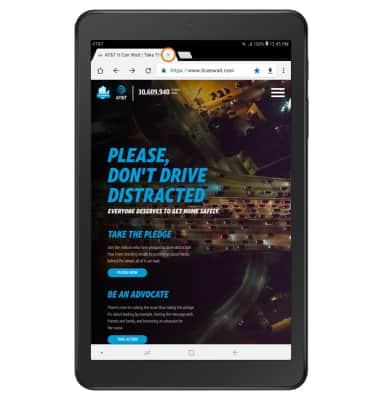
- ACCESS BROWSER SETTINGS: Access your browser settings to clear browsing history, set a default homepage, adjust text size, block or unblock pop-ups, and change the default browser. Select the Menu icon, then select Settings.
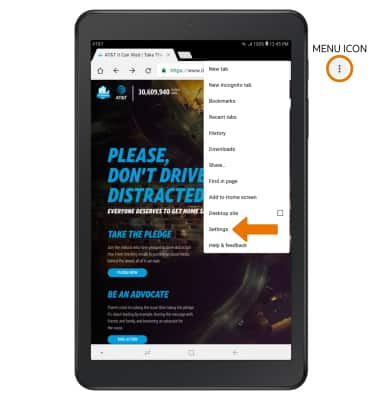
Browse the Web
Samsung Galaxy Tab A (SM-T387AA)
Browse the Web
Browse the web, add bookmarks, and access browser settings to clear history and block or unblock pop-ups.
INSTRUCTIONS & INFO
