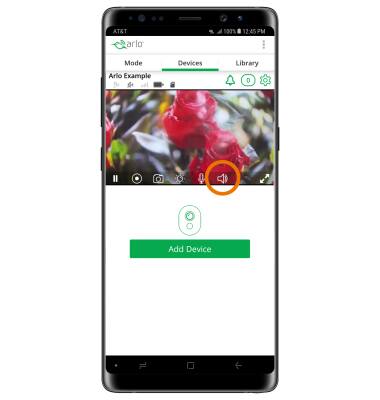Talk & Listen
Which device do you want help with?
Talk & Listen
Talk and listen through the Arlo using the microphone.
INSTRUCTIONS & INFO
- From the home screen, navigate to and select the Arlo app.
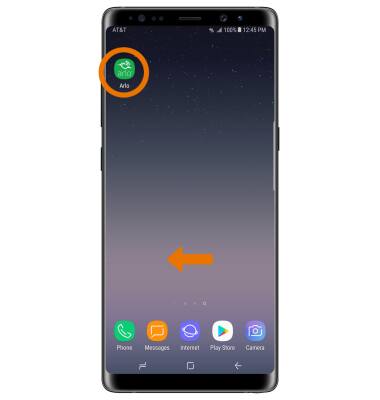
- Enter your Email and Password, then select Log In.

- Select the Devices tab, then select Live under the desired device.
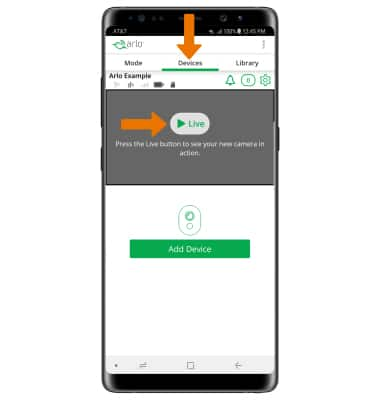
- Select the Microphone icon.
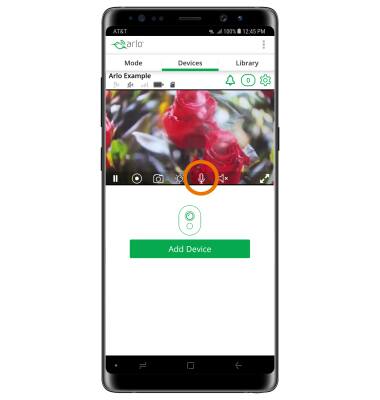
- Select and hold the Microphone icon, then speak your desired message.
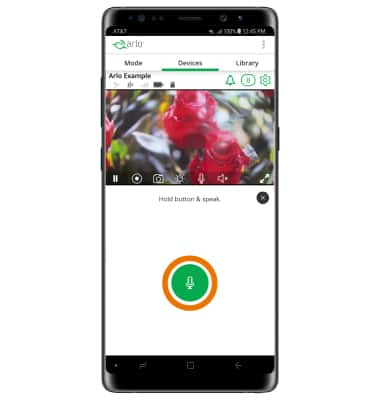
- To listen to the audio where the camera is, ensure that the speaker is turned on.
Note: An X will appear beside the Speaker icon if the speaker is turned off.