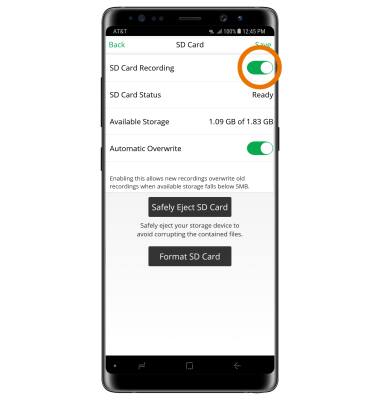Store Recordings
Which device do you want help with?
Store Recordings
Managing cloud and memory card recordings.
INSTRUCTIONS & INFO
- STORE RECORDINGS TO THE CLOUD: From the home screen, navigate to and select the Arlo app.

- Enter your Email and Password, then select Log In.

- Select the Library tab. All recordings are automatically stored to the Cloud.
Note: Free 7-day cloud storage is provided for the Arlo Go camera. You can pay to store recordings in the cloud for the last 14 days or 30 days here.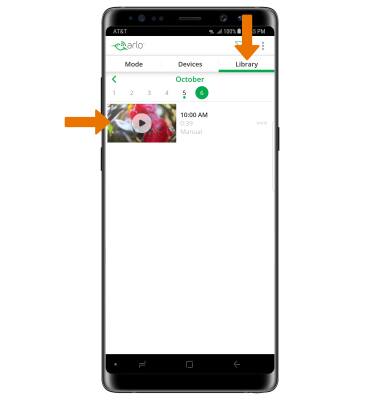
- STORE RECORDINGS TO A MEMORY CARD: Select the Devices tab, then select the Settings icon next to the desired device.
Note: SD cards are sold separately.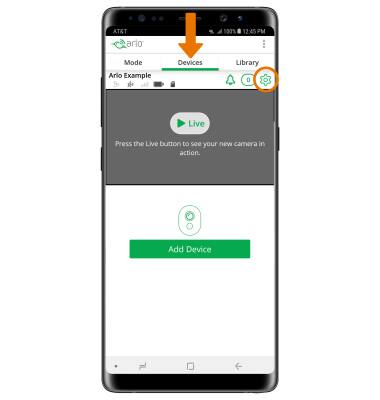
- Scroll to and select SD Card.
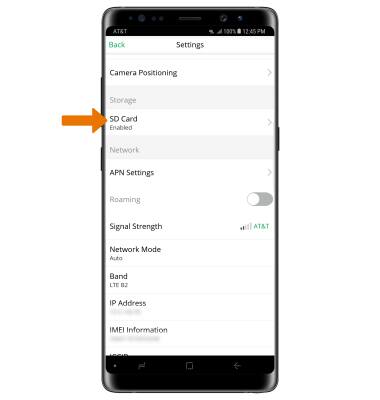
- Ensure the SD Card Recording switch is turned on.
Note: Recordings will now be stored on the SD Card. To view recordings, insert the SD card in the desired device or computer then navigate to and select the Arlo folder. Recorded videos are saved in MP4 format.