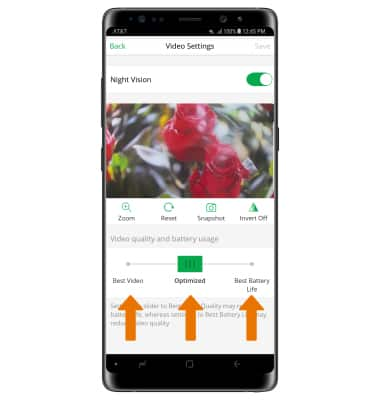Battery Life
Which device do you want help with?
Battery Life
Tips on how to extend your battery performance.
INSTRUCTIONS & INFO
- From the home screen, navigate to and select the Arlo App.
Note: Use the original charger and battery to maintain optimal battery performance over the life of your device. The battery comes partially charged. When new, a fully discharged battery requires approximately 33 minutes to charge to 50% and 99 minutes to charge to 100%. The device has an approximate Use time of 45 days, given 5 minutes of video usage per day with acceptable signal strength.
- Enter your Email and Password, then select Log In.

- Select the Devices tab, then select the Settings icon next to the desired device.
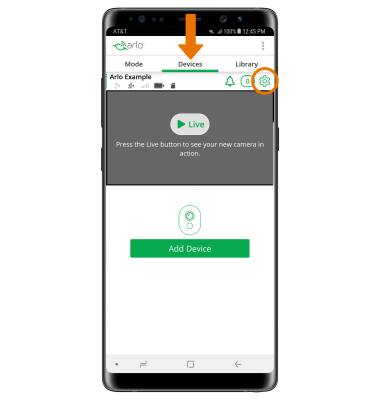
- Select Video Settings.
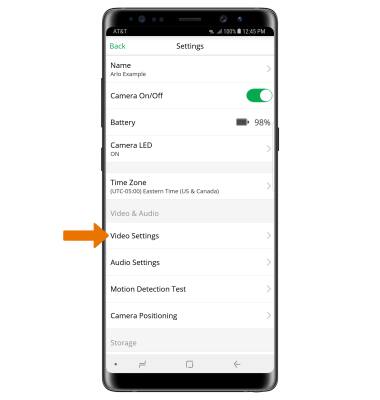
- To reduce video quality but improve battery life, select Best Battery Life. To reduce battery life but improve video quality, select Best Video. To balance battery life and video quality, select Optimized.
Note: This device has a Use time of 45 days, given 5 minutes of video usage per day with acceptable signal strength. For information about charging your battery, see the Charge the Battery tutorial.