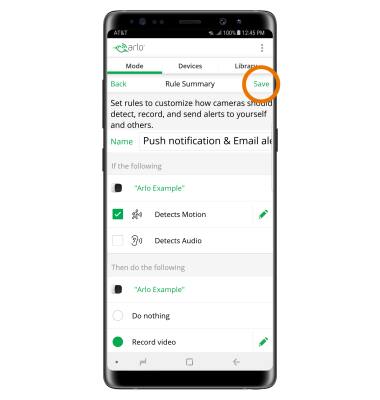Change Settings
Which device do you want help with?
Change Settings
View and Update Device Settings.
INSTRUCTIONS & INFO
- CHANGE MODES: From the home screen, navigate to and select the Arlo app.

- Enter your Email and Password, then select Log In.

- Select the Mode tab, then select the desired device.
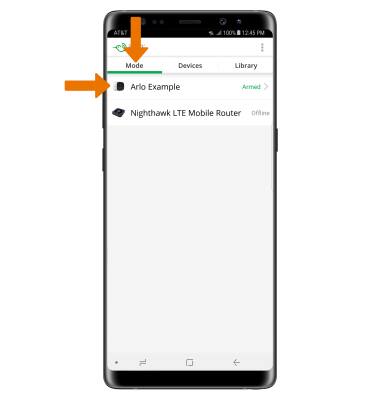
- Select the desired mode. The mode will activate immediately. To add a new mode, select Add a Mode then follow the prompts to create a new mode.
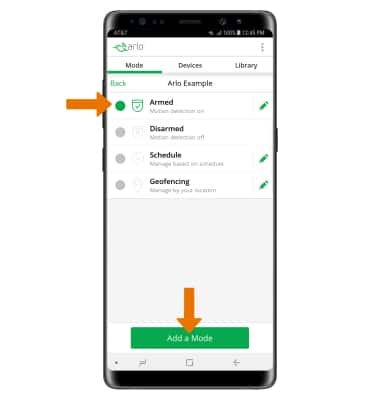
- CHANGE MOTION SENSITIVITY SETTINGS: Select the Mode tab, then select the Edit icon next to the desired mode.
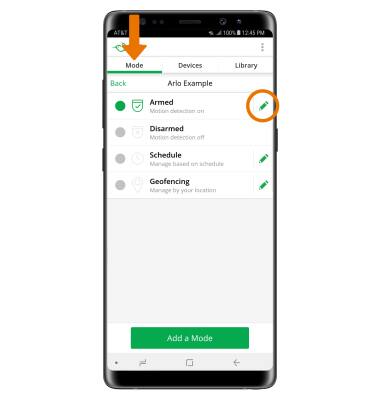
- Select the Edit icon next to the desired Rule.

- Select the Edit icon next to Detects Motion.
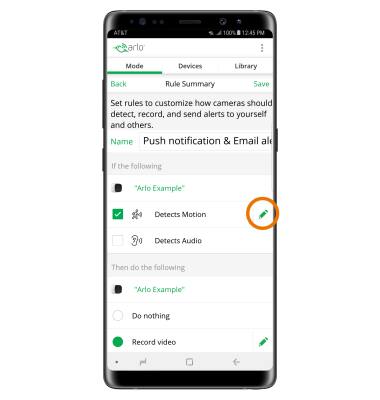
- Select and drag the Motion Sensitivity slider as desired, then select Back.
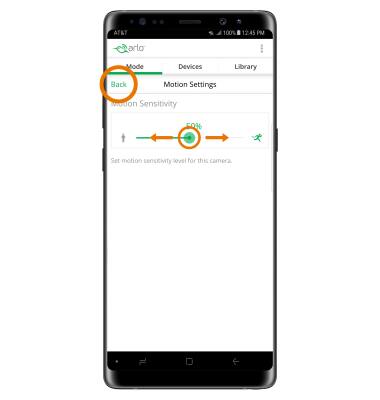
- Select Save when finished.