- VIEW FIRMWARE VERSION: From the home screen, navigate to and select the Arlo app.

- Enter your Email and Password, then select Log In.

- Select the Devices tab, then select the Settings icon next to the desired device.
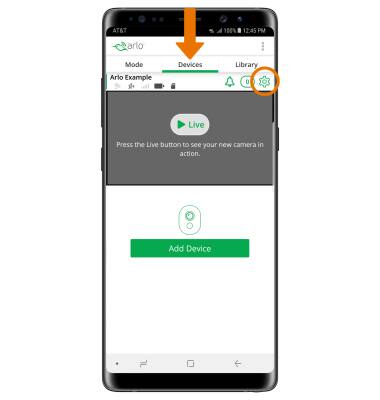
- Scroll down to view the Firmware version.
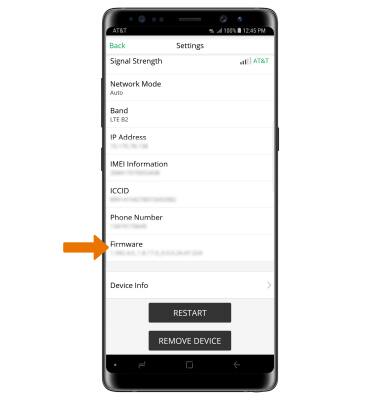
- CHECK FOR FIRMWARE UPDATES: From the desired device's Settings screen, scroll to and select Device Info.
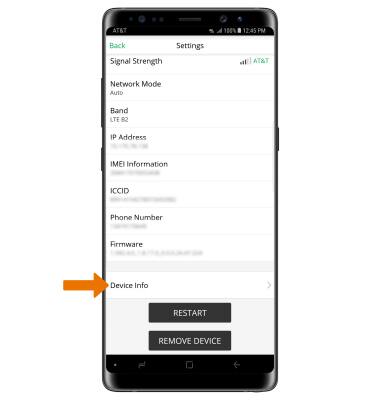
- If there is an update available, a notification will appear next to the Firmware version.
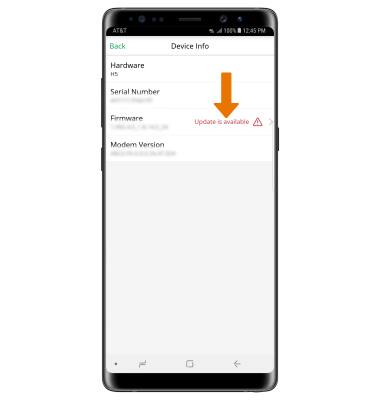
- Select Firmware, then select Update. The device's Firmware will now update.
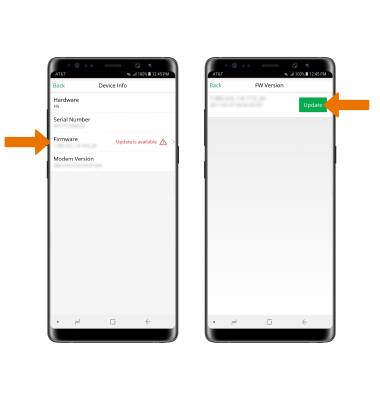
Software Version
Netgear Arlo Go (VML4030)
Software Version
Determine your current device's software version and check for updates.
INSTRUCTIONS & INFO
Stay current by regularly checking for software updates, which often include important security patches and performance enhancements. Before downloading updates, ensure you’re connected to a reliable Wi-Fi or cellular network for a smooth experience.
