- From the home screen, select the Play Store app.
Note: The Arlo Go comes with: Camera with AT&T SIM card, Power adapter, Rechargeable battery, Mount, and Mount screws. Before setting up your device, make sure you have completed the online activation process. Please see Activate phone, SIM card, or device for more information.
- Search for and select the Arlo app, then select INSTALL.
Note: Select ACCEPT to continue.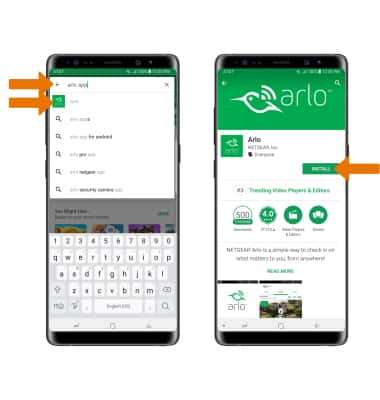
- Select OPEN.
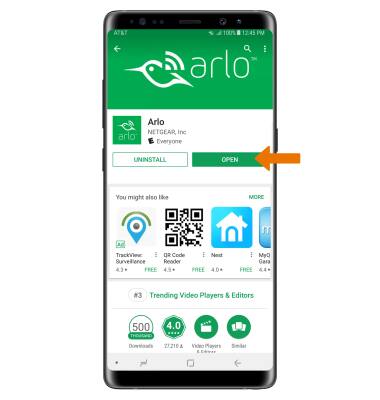
- Enter your Email and Password, then select Log In. If you do not have an Arlo account, select New to Arlo? then follow the prompts to log in.

- Select the Devices tab, then select Add Device.
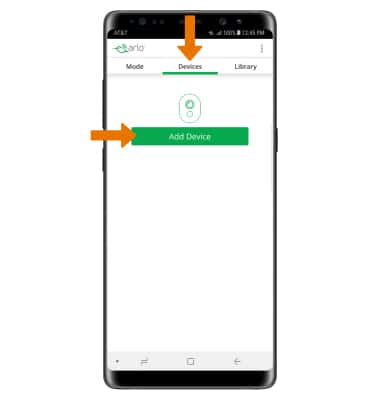
- Select Arlo Go.
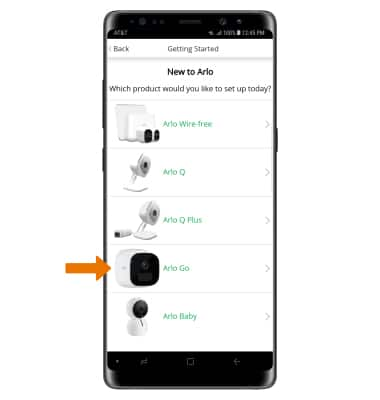
- Press the Sync button on the camera. You will hear a clicking sound.

- Select Continue.
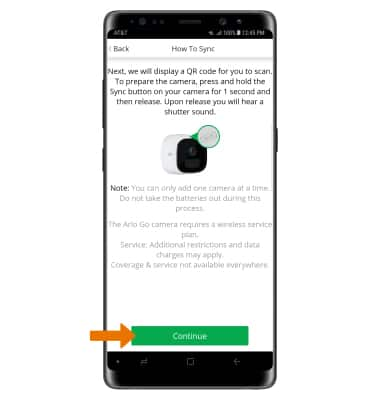
- Hold the QR code in front of the camera until you hear a chime sound.

- Select Yes, I heard a chime.
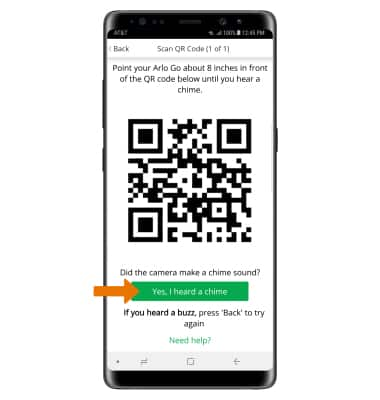
- Select Continue.
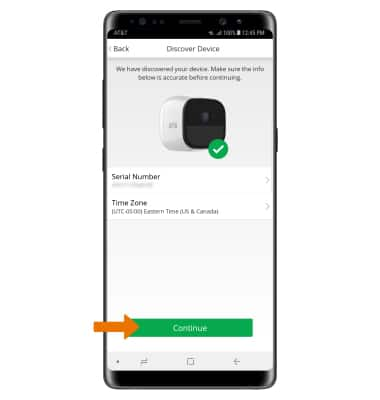
- Edit the name as desired, then select Continue.
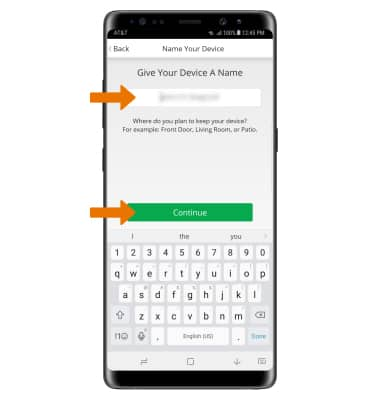
- Select Finish. Your camera is now ready to use.
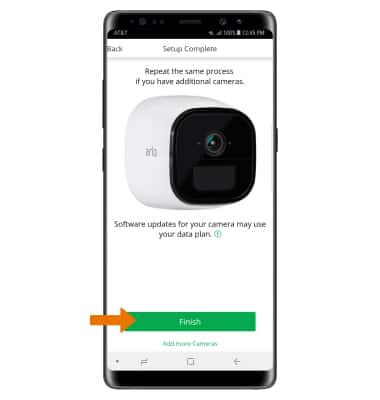
Device Setup
Netgear Arlo Go (VML4030)
Device Setup
Set up your device for the first time or after having done a factory reset.
INSTRUCTIONS & INFO
