- SET UP MOBILE NETWORK: On your Samsung Phone, swipe up or down on the home screen to access the Apps tray > Samsung folder > Galaxy Wearable app.

- Select the SETTINGS tab, then scroll to and select Mobile networks.
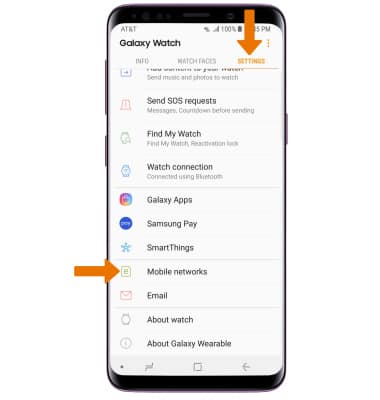
- Select Use code.
Note: Your devices must be paired in order to set up a mobile network.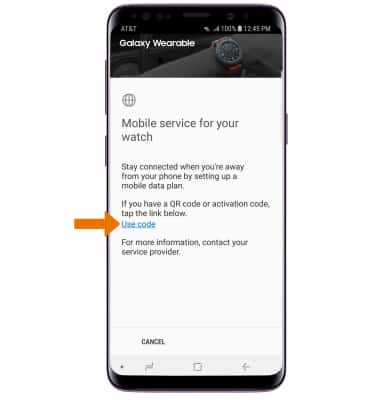
- Point the camera at the QR code to scan it.

- Select CONNECT.
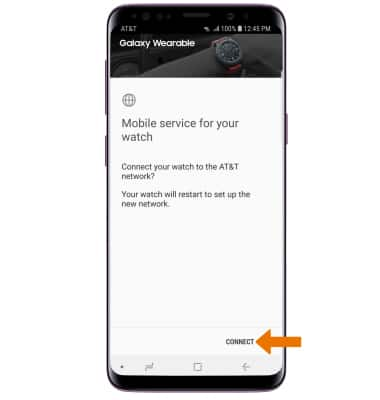
- Select DONE. Your watch will restart. Mobile network set up is complete.
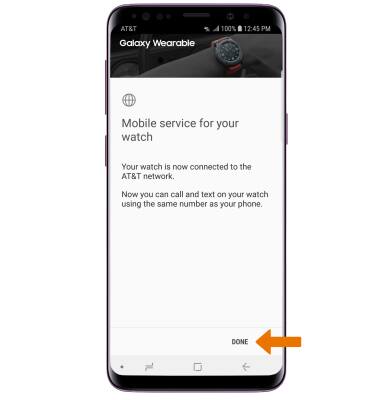
QR Code
Samsung Galaxy Watch (R805U/R815U)
QR Code
Use a QR Code to set up the eSIM mobile network.
INSTRUCTIONS & INFO
