- To hide your Caller ID, from the home screen, select the Dialer icon.

- Select the Menu icon.
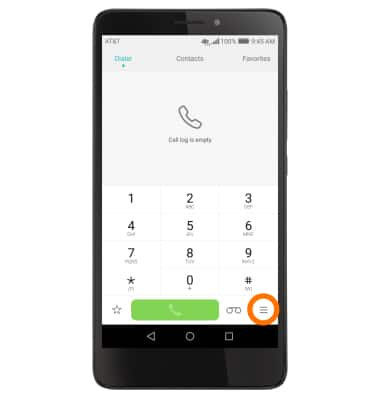
- Select Settings.
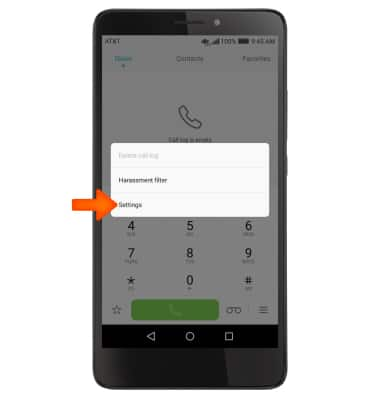
- Scroll down and select Additional settings.
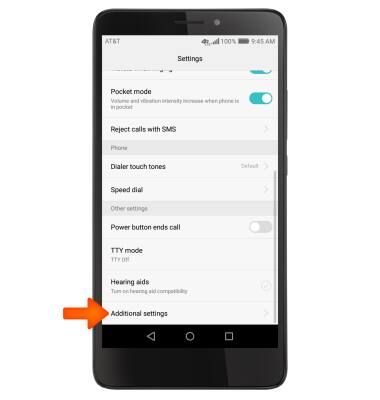
- Select Caller ID.
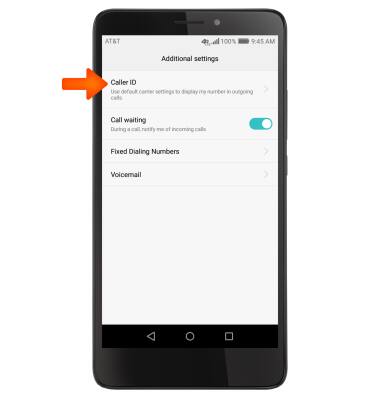
- Select Hide number.
Note: To block Caller ID on a per-call basis, dial *67 or #31# before the 10-digit phone number. (Examples: *679995554444 or #31#9995554444)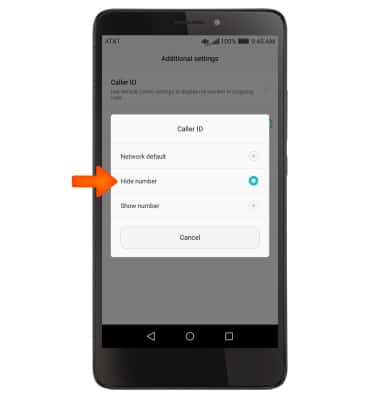
- To show caller ID, select Show number
Note: To unblock Caller ID on a per-call basis, from the dial pad, enter *82 before the 10-digit number. (Example: *829995554444)
Caller ID
Huawei Ascend XT (H1611)
Caller ID
Show or hide your caller ID when making calls.
INSTRUCTIONS & INFO
