- To insert the Nano-SIM, the device should be powered off. Insert the SIM removal tool that came with the device into the SIM tray hole on the left side of the device until the SIM card tray pops out.
Note: You can also use a small paperclip to eject the SIM tray.
- Place the Nano-SIM card into the smaller opening in the tray with the gold contacts facing up. The cut out corner of the card should be aligned with the cut out corner of the tray so that the card fits flat.
Note: The device will automatically recognize the SIM.
You can also insert an optional microSD/memory card up to 32GB (sold separately) to expand the storage capacity of the device. Place the memory card in the larger opening of the tray with the gold contacts facing up. The cut out corner of the card should be aligned with the cut out corner of the tray so that the card fits flat.

- Insert the SIM card tray back into the device, with the gold contacts facing the back of the device. Push the tray in until it has clicked firmly into place.

If a SIM is not in the device the Missing SIM icon will display in the Notification bar.
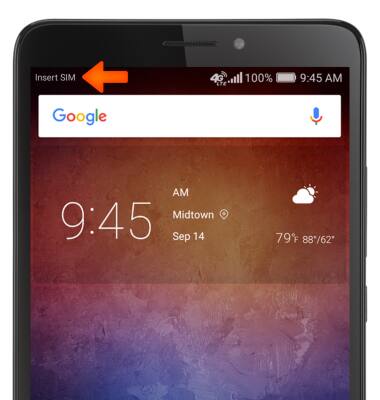
Insert SIM & Memory Card
Huawei Ascend XT (H1611)
Insert SIM & Memory Card
Install and remove the SIM and memory card (MicroSD).

0:00
INSTRUCTIONS & INFO
