- From the home screen, select the Google Search Bar.
Note: To learn more about Google Now, visit www.google.com/now.
- Within the Search bar, enter the desired search terms or web address, then select the Search icon.

- To perform a voice search, select the Microphone icon or say Ok Google and then say the desired search terms.

- To clear the Search field, select the "X" icon.

- To access Google search settings, from the search results, select the G icon on the upper left part of the screen to return to the home page, then select the Menu icon.

- Select Settings.

- Adjust desired options.
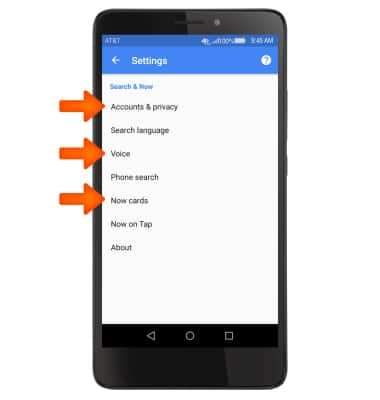
Search
Huawei Ascend XT (H1611)
Search
Perform a text and voice search on your device and how to adjust search settings.
INSTRUCTIONS & INFO
