AT&T HD Voice
Which device do you want help with?
AT&T HD Voice
Make and receive high-definition voice calls (Clear conversations and reduced background noise)
INSTRUCTIONS & INFO
To use AT&T HD Voice, both caller and receiver need an AT&T HD Voice-capable phone and must be located in an AT&T HD Voice coverage area. To turn AT&T HD Voice on, swipe down from the notification bar, then select the Settings icon from the shortcuts tab.

- Select Mobile network.

- Select Mobile Data.
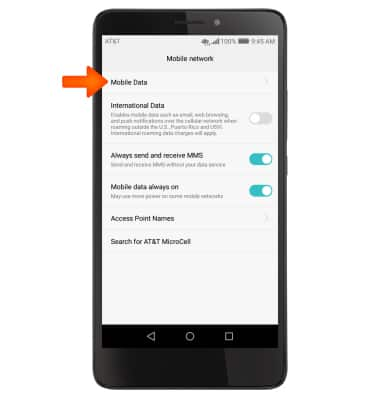
- In the Enhanced LTE Services tab, select the toggle to on to enable HD Voice.

- To turn AT&T HD Voice off, go to Settings > Mobile network > Mobile Data > then select the Enhanced LTE Services toggle.
Note: Turning AT&T HD Voice off will also disable AT&T Video Call and Advanced Messaging. Learn more about AT&T HD Voice.