- BLOCK: From the home screen, select the Messaging app then select the desired message to block.

- Select the Menu icon, then select Block number.
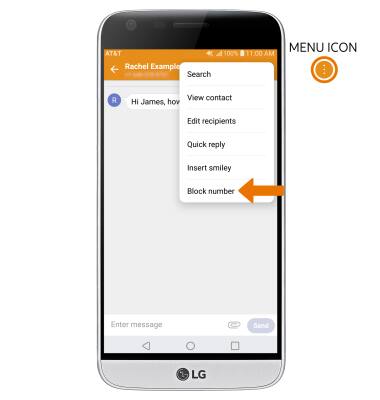
- To delete all messages from the sender, ensure the Delete all messages from this number checkbox is selected. Select BLOCK to confirm.
Note: To block a number through Settings, from the Messaging screen select the Menu icon > Settings > Message blocking > Blocked numbers > Add icon > select the desired option then follow the prompts to block the desired number.
- UNBLOCK: From the Messaging screen, select the Menu icon then select Settings > Message blocking > Blocked numbers.
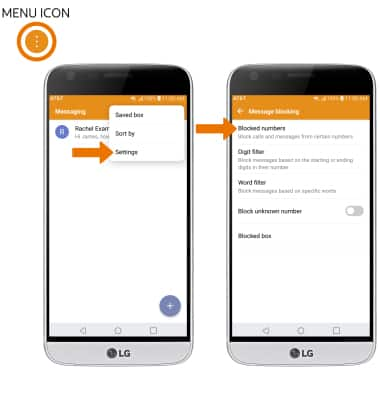
- Select the Delete icon, then select REMOVE.
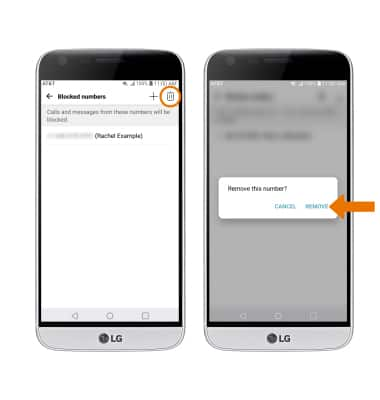
- TURN ON/OFF BLOCK UNKNOWN NUMBERS: From the Message blocking screen, select the Block unknown number switch.
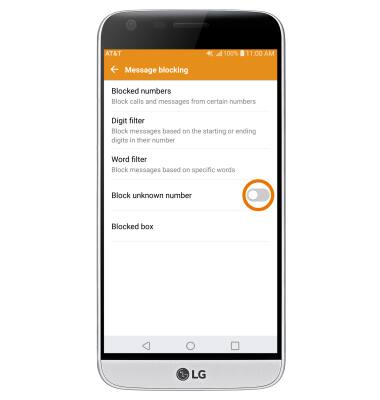
Block or Unblock Messages
LG G5 (H820)
Block or Unblock Messages
Block, unblock contacts and messages from your device.
INSTRUCTIONS & INFO
